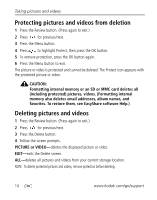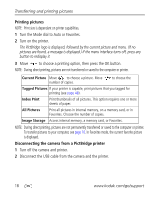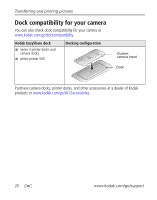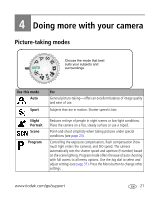Kodak Z612 User Manual - Page 24
Printing pictures, Disconnecting the camera from a PictBridge printer, In Favorites mode
 |
UPC - 041771071851
View all Kodak Z612 manuals
Add to My Manuals
Save this manual to your list of manuals |
Page 24 highlights
Transferring and printing pictures Printing pictures NOTE: Print size is dependant on printer capabilities. 1 Turn the Mode dial to Auto or Favorites. 2 Turn on the printer. The PictBridge logo is displayed, followed by the current picture and menu. (If no pictures are found, a message is displayed.) If the menu interface turns off, press any button to redisplay it. 3 Move to choose a printing option, then press the OK button. NOTE: During direct printing, pictures are not transferred or saved to the computer or printer. Current Picture Move to choose a picture. Move number of copies. to choose the Tagged Pictures If your printer is capable, print pictures that you tagged for printing (see page 48). Index Print Print thumbnails of all pictures. This option requires one or more sheets of paper. All Pictures Print all pictures in internal memory, on a memory card, or in Favorites. Choose the number of copies. Image Storage Access internal memory, a memory card, or Favorites. NOTE: During direct printing, pictures are not permanently transferred or saved to the computer or printer. To transfer pictures to your computer, see page 16. In Favorites mode, the current favorite picture is displayed. Disconnecting the camera from a PictBridge printer 1 Turn off the camera and printer. 2 Disconnect the USB cable from the camera and the printer. 18 www.kodak.com/go/support