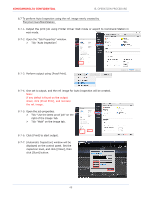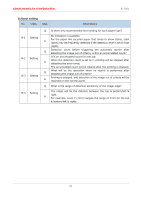Konica Minolta AccurioPress C3080 UK-301 Auto Inspection User Guide - Page 51
Fiery display, Japanese display
 |
View all Konica Minolta AccurioPress C3080 manuals
Add to My Manuals
Save this manual to your list of manuals |
Page 51 highlights
KONICAMINOLTA CONFIDENTIAL 8. OPERATION PROCEDURE 8.6 To perform Auto Inspection using the ref. image already created by AccurioPro Print Manager 8-6-1. Temporarily save the print job in the system. Set the output method to temporary storage on the workflow tab of the printer driver or AccurioPressHotFolder or implement upload/import of the job using AccurioPro Print Manager. 8-6-2. Select the job, and open [Job Setting] window by right-clicking. 8-6-3. Click [Quality Optimization], and set the following. Tick "Automatic Inspection". Select the Inspection Level. 8-6-4. Clicking [Select] on the registration window displays [Reference Image Selection] window. Select the ref. image to be used, and click [Select]. *Fiery display 8-6-5. Click [Print] to start output. *Japanese display *Fiery display 8-6-6. During the output in Auto Inspection mode, Auto Inspection button will be displayed. 47