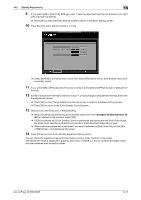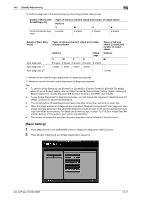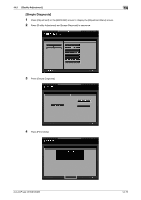Konica Minolta AccurioPress C6100 AccurioPress C6100/C6085 User Manual Additio - Page 195
Image Diagnosis], Overview of [Image Diagnosis]
 |
View all Konica Minolta AccurioPress C6100 manuals
Add to My Manuals
Save this manual to your list of manuals |
Page 195 highlights
14 14.2.4 [Image Diagnosis] User's guide / Addition position
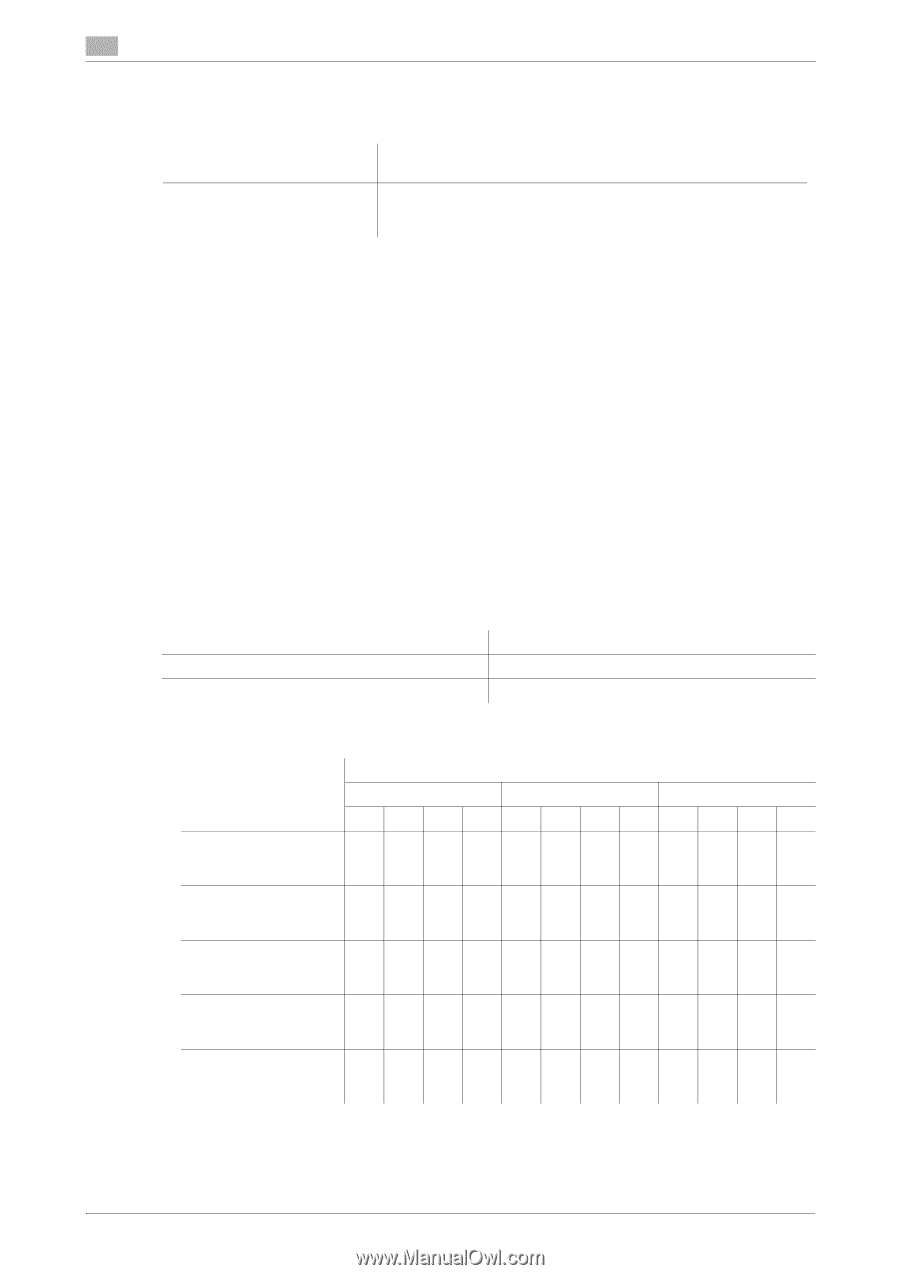
14-16
AccurioPress C6100/C6085
[Quality Adjustment]
14
14.2
14.2.4
[Image Diagnosis]
<Additional information>
Overview of [Image Diagnosis]
The machine equipped with
Intelligent Quality Optimizer IQ-501
can use [Image Diagnosis] to diagnose
whether lines, spots (Spot Noise (white spot or color loss), black or white patches, or back surface staining),
etc. occur on images. You can enhance the stability of the image quality by making various adjustments after
checking the diagnosis result.
The following two types of image diagnosis methods are available.
-
[Simple Diagnosis]
-
Output the horizontal band and vertical band charts from the machine, and perform [Simple Diagnosis]
using
Intelligent Quality Optimizer IQ-501
.
-
[Detailed Diagnosis]
-
Output the [Detailed Diagnosis] item charts from the machine, and perform [Detailed Diagnosis] using
Intelligent Quality Optimizer IQ-501
. After this, if an image error occurs, make appropriate adjust-
ments.
Tips
[Image Diagnosis] is not displayed on a machine that is not equipped with
Intelligent Quality Optimizer IQ-
501
. Also, [Image Diagnosis] is not displayed by default. To use this setting, please contact your service rep-
resentative.
Chart types and number of output sheets for [Simple Diagnosis]
Chart types and number of output sheets for [Detailed Diagnosis]
*1: Performs the charged cleaning for diagnosis.
*2: Performs diagnosis in the drum refresh mode.
User's guide / Addition posi-
tion
Description
<HTML User's Guide>
[Adjustments]
)
[Quality Adjust-
ment]
Addition of new function
For details, refer to the following.
Chart type
Number of sheets
Horizontal band chart
1 sheet
Vertical band chart
1 sheet
Details of [Vertical
Streak Diagnosis]
Types of full area charts (2-sided) and number of output sheets
Halftone
Solid
Blank page
Y
M
C
K
Y
M
C
K
Y
M
C
K
Common vertical streak
diagnosis
1
sh
eet
1
sh
eet
1
sh
eet
1
sh
eet
-
-
-
-
-
-
-
-
Single-color vertical
streak diagnosis
*1
1
sh
eet
1
sh
eet
1
sh
eet
1
sh
eet
-
-
-
-
-
-
-
-
Single-color vertical
streak diagnosis
*2
1
sh
eet
1
sh
eet
1
sh
eet
1
sh
eet
-
-
-
-
-
-
-
-
Single-color vertical
streak diagnosis
*3
-
-
-
-
-
-
-
-
1
she
et
1
she
et
1
she
et
1
she
et
Single-color vertical
streak diagnosis
-
-
-
-
1
sh
eet
1
she
et
1
she
et
1
she
et
-
-
-
-