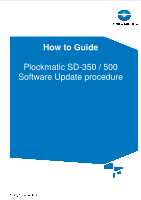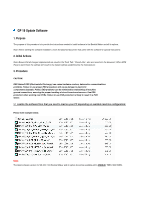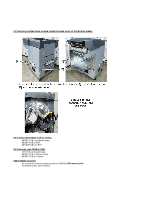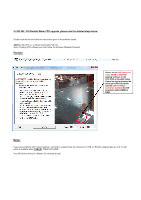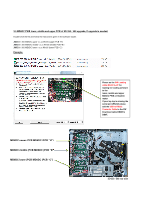Index
•
GP 19 Update Software
.......................................................................................................
3
-
1. Purpose
................................................................................................
3
-
2. Initial Actions
.........................................................................................
3
-
3. Procedure
.............................................................................................
3
-
CAUTION!
.............................................................................................
3
-
3.1 localize the software file/s that you need to load on your PC
depending on available machine configuration:
....................................
3
-
3.2 Use the provided tools located inside the back cover of the Booklet
maker:
...................................................................................................
4
-
3.3 SD-500 / 350 Booklet Maker User Interface upgrade, please note
the detailed steps below:
.......................................................................
5
-
3.4 SD-500 / 350 Booklet Maker CPU upgrade, please note the
detailed steps below:
.............................................................................
6
-
3.5 MD6DC PWB lower, middle and upper PCB of SD-350 / 500
upgrade, If upgrade is needed:
.............................................................
7
-
3.6 Trimmer Module, MD6DC PWB:
.....................................................
8
-
3.7 Square Fold Module, MD6DC PWB:
...............................................
9
-
3.8 RCT Module, CPU upgrade:
.........................................................
10
-
3.9 MD3DC PWB of RCT upgrade, if needed:
....................................
11
-
3.10 MD1SM PWB of RCT, if needed, please perform the following
action:
.................................................................................................
12
-
3.11 M21H PWB of RCT, if needed,please perform the following
action:
.................................................................................................
14
•
GP 20 NVM Reset
............................................................................................................
15
-
1. Purpose
..............................................................................................
15
-
2. Procedure
...........................................................................................
15
-
3. Flowcharts
...........................................................................................
16