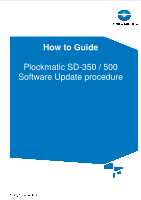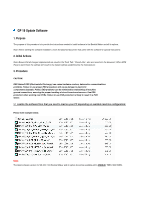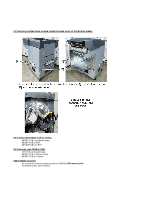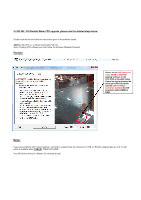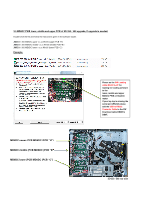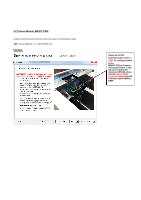Konica Minolta C83hc High Chroma Plockmatic SD-350/SD-500 Software Update Proc - Page 3
GP 19 Update Software
 |
View all Konica Minolta C83hc High Chroma manuals
Add to My Manuals
Save this manual to your list of manuals |
Page 3 highlights
GP 19 Update Software 1. Purpose The purpose of this procedure is to provide the instructions needed to install software to the Booklet Maker and all its options. Note: Before starting the software installation, check the attached document that came with the software for special instructions. 2. Initial Actions Note: Ensure that all changes implemented are saved in the Tools Tab / "Stored Jobs", also are record into the document. When NVM Reset is performed, the settings will revert to the default settings established by the manufacturer. 3. Procedure CAUTION! ESD Hazard! ESD (Electrostatic Discharge) can cause hardware crashes, data and/or communications problems. Failure to use proper ESD procedures will cause damage to electronic components (example: PCBs). ESD problems can be minimized by maintaining all machine ground connections, ensuring the proper handling of circuit boards and sensors. Use ESD protection when working near PCBs. Failure to use ESD protection is likely to result in a PCB failure. 3.1 localize the software file/s that you need to load on your PC depending on available machine configuration: Please note example below: Note: The latest software version for SD-350 / 500 Booklet Maker and its option should be available within CSES-ID: TNEU1600156EN.