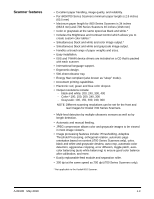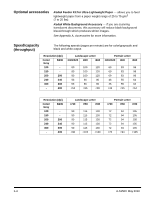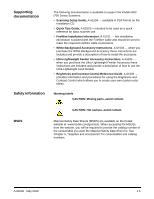Konica Minolta Kodak i730 User Guide - Page 4
Introduction, Using the Enhanced Printer - document scanner
 |
View all Konica Minolta Kodak i730 manuals
Add to My Manuals
Save this manual to your list of manuals |
Page 4 highlights
1 Introduction This User's Guide provides information and procedures for the Kodak i600/i700 Series Scanners. The information in this guide is for use with all of the i600/i700 Series Scanners unless otherwise noted. Chapter 1, Introduction - provides general information about the Kodak i600/i700 Series Scanners including a product description, scanner features, safety information and user precautions. Chapter 2, Getting Started - includes specifications and instructions on how to install the scanner. Also provides an overview of internal and external scanner components. Chapter 3, Using the Scanner - includes information on how to prepare your documents for scanning, document feeder and output tray adjustments, scanner calibration and how to scan documents. Chapter 4, Using the Enhanced Printer - provides procedures for using and maintaining the Enhanced Printer. Chapter 5, Maintenance - provides maintenance procedures for the Kodak i600/i700 Series Scanners, including replacement procedures for the feed module, separation roller and imaging guides. Chapter 6, Troubleshooting - provides a description of the LED indicators, a problem solving chart, procedures for clearing a document jam and a listing of error messages. Appendix A, Accessories - provides a description of the optional accessories that can be purchased to support the Kodak i600/i700 Series Scanners. Instructions for using these accessories are included with the accessory. Appendix B, Specifications - provides a listing of the specifications for the Kodak i600/i700 Series Scanners. A-61500 May 2010 1-1