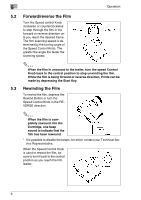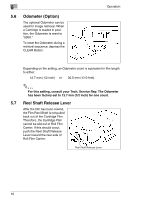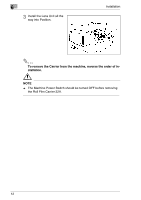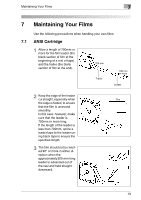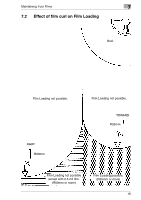Konica Minolta MS6000 MK II RFC-22A Operator Manual - Page 20
Installation, Plug the Cable Connector
 |
View all Konica Minolta MS6000 MK II manuals
Add to My Manuals
Save this manual to your list of manuals |
Page 20 highlights
Installation 6 6 Installation NOTE ➜ The Machine Power Switch should be turned OFF before installing the Roll Film Carrier 22A. 1 Align two Guide Rails on the underside of the Roll Film Carrier 22A with the right and left edges of the Carrier Table. Then, slide the Carrier all the way into position along the side edges of the Carrier Table. 2 Plug the Cable Connector of the Carrier into the Socket in the machine dedicated to this Carrier. 11
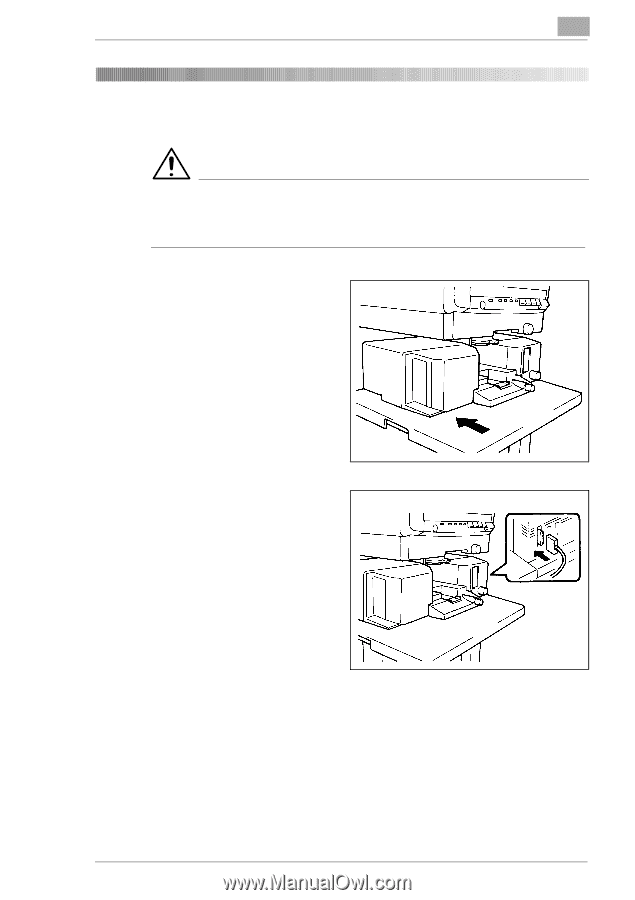
Installation
6
11
6
Installation
NOTE
➜
The Machine Power Switch should be turned OFF before installing the
Roll Film Carrier 22A.
1
Align two Guide Rails on the
underside of the Roll Film
Carrier 22A with the right
and left edges of the Carrier
Table. Then, slide the Carri-
er all the way into position
along the side edges of the
Carrier Table.
2
Plug the Cable Connector of
the Carrier into the Socket in
the machine dedicated to
this Carrier.