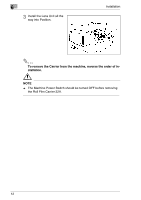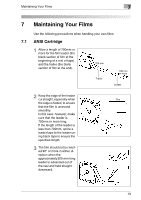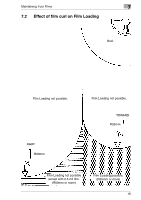Konica Minolta MS6000 MK II RFC-22A Operator Manual - Page 25
Daily Maintenance, Glasses Finally, dry the Car
 |
View all Konica Minolta MS6000 MK II manuals
Add to My Manuals
Save this manual to your list of manuals |
Page 25 highlights
8 Daily Maintenance 8 Daily Maintenance To ensure ease of reading and Optimum Print Quality, please clean the machine on a daily basis. ✎ The Projection lens should be removed before cleaning the Carrier Glasses. 1 Carrier Glasses: Wet a soft cloth with water and wipe it out well. 2 Then wipe the Carrier Glasses Finally, dry the Carrier Glasses by wiping them with a dry, soft cloth. 16

8
Daily Maintenance
16
8
Daily Maintenance
To ensure ease of reading and Optimum Print Quality, please clean the
machine on a daily basis.
✎
The Projection lens should be removed before cleaning the Car-
rier Glasses.
1
Carrier Glasses: Wet a soft
cloth with water and wipe it
out well.
2
Then wipe the Carrier
Glasses Finally, dry the Car-
rier Glasses by wiping them
with a dry, soft cloth.