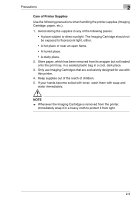Konica Minolta MS7000 MK II MS7000 MKII User Manual - Page 29
Parts of the Scanner, USA and Canada area: Standard
 |
View all Konica Minolta MS7000 MK II manuals
Add to My Manuals
Save this manual to your list of manuals |
Page 29 highlights
3 3.3 Parts of the Scanner Scanner 1. Screen: The image taken from the film is projected here for viewing. The frame on the Screen marks the data reading range. 2. Control Panel: Many operations are controlled from the keys and indicators provided here. 3. Image Rotation Knob: Used to turn the Prism Unit built into the Scanner, turning the image on the Screen. 4. Projection Lens (Optional): Used to change the size of the image on the Screen. 5. Fiche Carrier 5 (Optional): Supports the viewing of microfiche. 6. Projection Lamp Unit: Contains a Projection Lamp (halogen lamp) which projects the film image onto the Screen. 7. Printer Connector: Connects the scanner to the printer through an interface cable. 8. SCSI Connector: Connects the scanner to the Personal Computer through a SCSI cable. USA and Canada area: Standard except USA and Canada area: Option 3-3