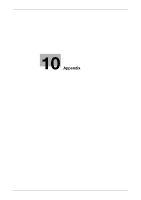Konica Minolta bizhub 215 bizhub 215 Scan Operations User Guide - Page 81
Error of TWAIN driver
 |
View all Konica Minolta bizhub 215 manuals
Add to My Manuals
Save this manual to your list of manuals |
Page 81 highlights
9.1 Error of TWAIN driver 9 9 Troubleshooting 9.1 Error of TWAIN driver Message Control Panel: [PC CONNECTION FAILED] Computer: [Read Data Error] [Scanner not ready] Control Panel: [Original. doc.jam] Computer: [Document JAM on machine] Computer: [Scanner Busy] Control Panel: (Different messages appear depending on the type of error. ) Computer: [Machine error] Computer: [Read Data Error] Control Panel: [SET ORIGINAL TO ADF] Computer: [ADF (Duplex) No Paper] Cause • This machine has not start- ed. • A system crash occurred on the computer or the machine during transmission. • Either USB cable or network cable failed to be correctly connected during transmission. • Paper jam inside the ADF. • Jammed paper has not been completely removed from the ADF. • If TWAIN scan and a copying job are run simultaneously, this machine may stop during scan processing. • While scanning with the ADF, either the ADF or Left Cover is open. • A problem exists with the command transmission between TWAIN driver and this machine. • An error has occurred while scanning data from this machine. • The original is not set on the ADF. Correction action (1) Turn the machine OFF and check that the USB cable and network cable are connected correctly. (2) If the USB cable and network cable connections are found in order, turn the machine ON again. (3) If the problem persists, contact your service representative. • Open the Left Cover and the ADF and remove all jammed paper. • For details on remedial actions, refer to [User's Guide Copy Operations]. • When all jammed paper is removed, the memory size (in %) returns to the initial value. • Wait until the copying or scanning process ends. • For details, refer to [User's Guide Copy Operations]. • When all jammed paper is removed, the memory size (in %) returns to the initial value. • Check this machine and the USB cable or Network cable. (1) Turn the machine OFF and check that the USB cable and network cable are connected correctly. (2) If the USB cable and network cable connections are found in order, turn the machine ON again. (3) If the problem persists, contact your service representative. • Set the original on the ADF. Tips - Checking of the network cable is available only when optional Network Card NC-504 or Image Con- troller IC-209 is installed. - The ADF is an option. bizhub 215 9-2