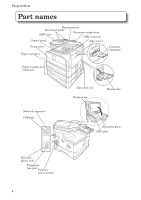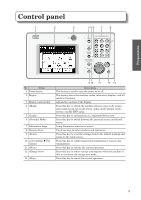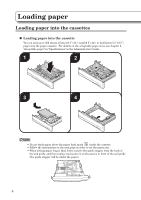Konica Minolta bizhub 25e bizhub 25e User Guide - Page 3
Welcome, About the manuals - driver
 |
View all Konica Minolta bizhub 25e manuals
Add to My Manuals
Save this manual to your list of manuals |
Page 3 highlights
Welcome Thank you for choosing the bizhub 25e. Before using this machine, be sure to read the User's Guide (this booklet) thoroughly in order to ensure that you use the machine efficiently. After you have reviewed the manual, please keep it available to users at all times. About the manuals The following manuals have been created for this machine. The PDF manuals are located on the CD that came with your machine. Booklets User's Guide (This booklet) This is a summary of the machine's basic functions and setup. Review this guide when using the machine for the first time or when performing a new function. Safety information This booklet contains instructions you should follow in order to use the machine safely. Please review this guide carefully before using this machine. Installation Guide 1 Check the contents attached to your machine. File NoɿE135770 ZA1-00336-00 EN DE FR ES 2 Remove all the shipping materials. 5 Plug the power code and telephone line cable. Attach the bigger ferrite core to the power code using a cable tie, and plug it to the machine and power outlet. The ferrite core should be near the AC power outlet.. Attach the ferrite core to the LAN cable using a cable tie as illustrated, and plug it to the machine and a network hub. Plug the telephone line cable to the machine and a telephone outlet. Cable tie 20 ± 5 mm 3 Attach the document tray. Cable tie Connect an external phone, if necessary. Loop the external phone's telephone line cable and attach the ferrite core as illustrated. The loop should be near the connector of the cable. 4 Load paper. When you load paper other than letter size, refer to the User's Guide and set the paper size on the control panel. 6 Turn the power on. DD1-90380-60 (1/2) Installation Guide This sheet contains instructions to assist you with the set-up of this machine. PDF manuals located on the CD Administrator's Guide This guide covers the setup of soft-keys, default settings, machine usage management, network settings, and performing basic machine maintenance such as replacing the consumables and routine cleaning of the unit. Copier Guide This guide covers the copy capabilities of the machine. Scanner and Fax Guide This guide covers the scanning and faxing capabilities of the machine. This guide also covers how to handle communication errors that may occur. Printer Guide This guide covers the printing capabilities of the machine. This guide also covers the installation procedure for the printer drivers. Message Board Guide This guide covers the capabilities of the Message Board solution. Message Board enables you to access the machine using a web browser on your computer to view the machine status, set-up address books and machine settings, create users and more.