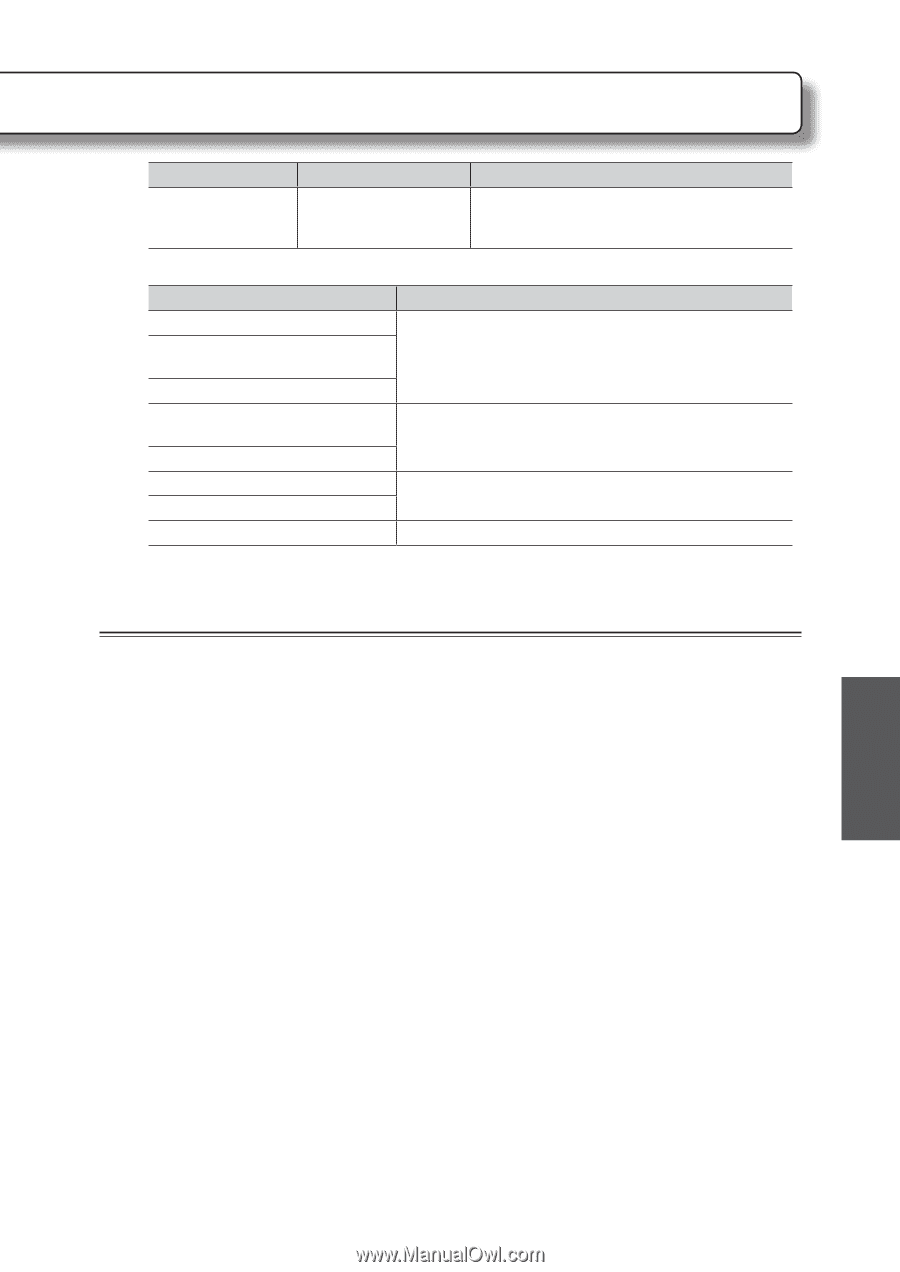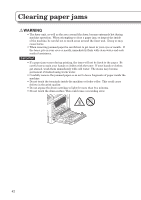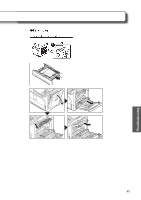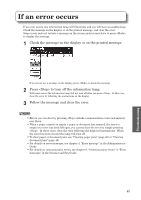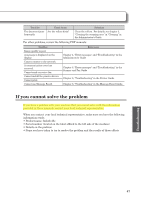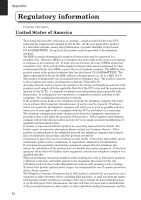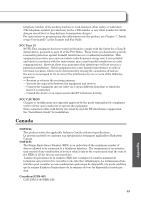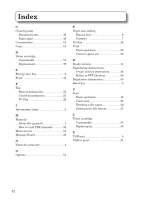Konica Minolta bizhub 25e bizhub 25e User Guide - Page 49
If you cannot solve the problem - reviews
 |
View all Konica Minolta bizhub 25e manuals
Add to My Manuals
Save this manual to your list of manuals |
Page 49 highlights
Troubles The document jams frequently. Check items Are the rollers dirty? Solutions Clean the rollers. For details, see chapter 3, "Cleaning the scanning area" in "Cleaning" in the Administrator's Guide. For other problems, review the following PDF manuals: Troubles Image quality is poor. A message is displayed on the display. Cannot connect to the network. A communication error has occurred. Cannot send or receive fax. Cannot install the printer drivers. Cannot print. Cannot use Message Board. References Chapter 4, "Error messages" and "Troubleshooting" in the Administrator's Guide Chapter 8, "Error messages" and "Troubleshooting" in the Scanner and Fax Guide Chapter 6, "Troubleshooting" in the Printer Guide Chapter 6, "Troubleshooting" in the Message Board Guide If you cannot solve the problem If you have a problem with your machine that you cannot solve with the information provided in these manuals, contact your local technical representative. When you contact your local technical representative, make sure you have the following information ready; • Product name: bizhub 25e • Serial number (located on the label affixed to the left side of the machine) • Details on the problem • Steps you have taken to try to resolve the problem and the results of those efforts Troubleshooting 47