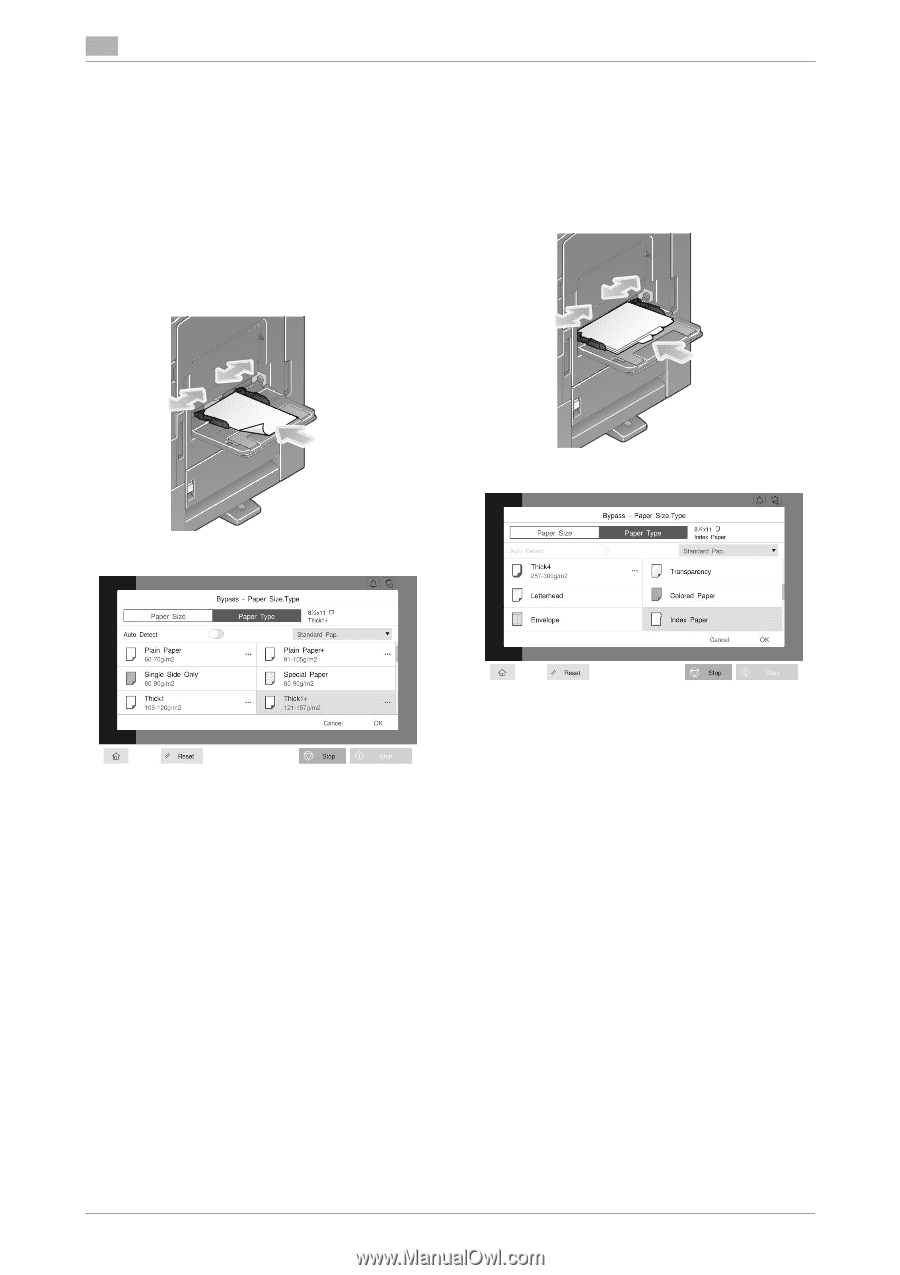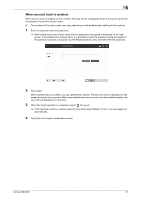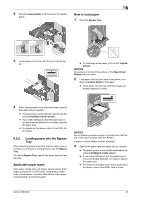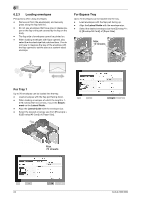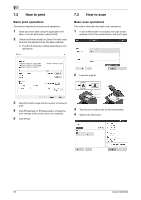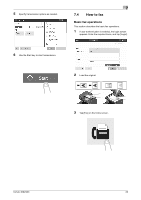Konica Minolta bizhub 360i bizhub 360i/300i Quick Guide - Page 27
Loading label sheets, Loading index papers
 |
View all Konica Minolta bizhub 360i manuals
Add to My Manuals
Save this manual to your list of manuals |
Page 27 highlights
6 6.2.5 Loading label sheets A label sheet consists of the front-side paper (print side), sticking layer, and pasteboard (template). Peel off the pasteboard, then you can stick the label to other objects. Up to 20 label sheets can be loaded into the tray. - With the print side facing down, load label sheets as shown in the figure. - Align the Lateral Guide with the label sheet size. - Select [Thick 1+] from [Paper Type]. (Not required when this machine is equipped with the Intelligent media sensor.) 6.2.6 Loading index papers Up to 20 index papers can be loaded into the tray. - With the print side facing down, align the tab side as shown below. - Align the Lateral Guide with the index sheet size. - Select [Index Paper] from [Paper Type]. 26 bizhub 360i/300i