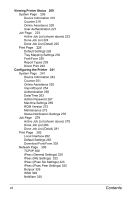Konica Minolta bizhub 40P/40PX bizhub 40P Reference Guide - Page 13
Operation on the XPS Driver for Windows, Installing PPD File From the Command Line
 |
View all Konica Minolta bizhub 40P/40PX manuals
Add to My Manuals
Save this manual to your list of manuals |
Page 13 highlights
Supply Levels 93 Summary 94 Troubleshooting 95 2 Operation on the XPS Driver for Windows 97 Installing the Printer Driver 98 Selecting Print Options/Defaults 105 Uninstalling the Printer Driver 108 Specifying Print Driver Settings 109 Common buttons 109 Layout 109 Advanced Options 110 Paper/Quality 111 3 Operation on Linux 113 System Requirements for the Printer Driver 114 Installing PPD File From the Command Line 115 Adding the Printer 116 Specifying Printer Driver Settings 119 Displaying the Settings Page 119 Printer Driver Settings 120 Extra 120 General 120 Graphics Options 121 Image Options 121 Options Installed 122 Text Options 122 Banners 122 Printing a Document 124 Example Using LPR Command 124 Example Using OpenOffice 125 Checking Print Jobs 129 Troubleshooting 130 4 Operation on NetWare 131 Printing With NetWare 132 Network Printing in a NetWare Environment 132 For Remote Printer Mode With NetWare 4.x Bindery Emulation 132 For Print Server Mode With NetWare 4.x Bindery Emulation 134 For NetWare 4.x Remote Printer Mode (NDS) 135 For NetWare 4.x/5.x/6 Print Server Mode (NDS) 137 For NetWare 5.x/6 Novell Distributed Print Service (NDPS) 138 Setting Up a Client (Windows) Settings When Using the NetWare Server 139 5 Printer Utilities 141 Contents iii