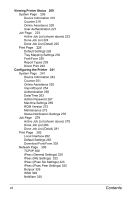Konica Minolta bizhub 40P/40PX bizhub 40P Reference Guide - Page 15
Setting Up the Printer Web Logging on to Scope Web Connection
 |
View all Konica Minolta bizhub 40P/40PX manuals
Add to My Manuals
Save this manual to your list of manuals |
Page 15 highlights
LPD/LPR 169 SLP 170 SMTP 170 SNMP 170 Port 9100 171 WSD print 171 Printing via IPP (Internet Printing Protocol) 172 With Windows Server 2008/Server 2008 R2 172 Adding an IPP Port using the Printer Driver CD-ROM 172 Adding an IPP Port using Add Printer Wizard - Windows Server 2003/XP/2000 175 Adding an IPP Port using Add Printer Wizard - Windows Vista/7/Server 2008/Server 2008 R2 177 Printing via Web Service Print Function 179 With Windows Server 2008/Server 2008 R2 179 Making the printer driver known from the Network window 179 Adding a printer from the Network window 181 Adding a printer using Add Printer Wizard 184 Updating the driver after connecting this machine 189 If the bit number differs between the server operating system and client operating system 191 Installing the Additional Driver 191 Troubleshooting 195 8 Using PageScope Web Connection 197 About PageScope Web Connection 198 Display Language 198 Requirements 198 When connecting with Windows Server 2008/Server 2008 R2 199 Setting Up the Printer Web Page 200 Determining the Printer Name 200 Setting Up Your Browser Software 200 Internet Explorer (version 6.0 for Windows) 201 Netscape Navigator (version 7.1) 202 Understanding the PageScope Web Connection Window 203 Navigation 203 Current Status 204 Logging on to PageScope Web Connection 205 Login Page 205 Language Setting 206 Public User Mode 206 Registered User Mode 206 User Authentication Mode 206 Account Track Mode 207 Administrator Mode 207 Contents v