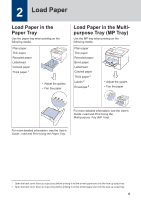Konica Minolta bizhub 5000i bizhub 5000i Quick Guide - Page 4
For Ad-Hoc mode
 |
View all Konica Minolta bizhub 5000i manuals
Add to My Manuals
Save this manual to your list of manuals |
Page 4 highlights
• Press to cancel a programmed print job and clear it from the machine's memory. To cancel multiple print jobs, hold down until the LCD displays [Cancel All Jobs]. or Press to display the previous or next page. 4. (WiFi) (For infrastructure mode) When the WiFi light is on, your machine is connected to a wireless access point. When the WiFi light blinks, the wireless connection is down, or your machine is in the process of connecting to a wireless access point. (For Ad-Hoc mode) The WiFi LED is always off. 1 General Information 3

•
Press to cancel a programmed print job and clear it from the machine’s memory. To
cancel multiple print jobs, hold down
until the LCD displays
[Cancel All Jobs]
.
or
Press to display the previous or next page.
4.
(WiFi)
(For infrastructure mode)
When the
WiFi
light is on, your machine is connected to a wireless access point. When the
WiFi
light blinks, the wireless connection is down, or your machine is in the process of
connecting to a wireless access point.
(For Ad-Hoc mode)
The
WiFi
LED is always off.
1
General Information
3