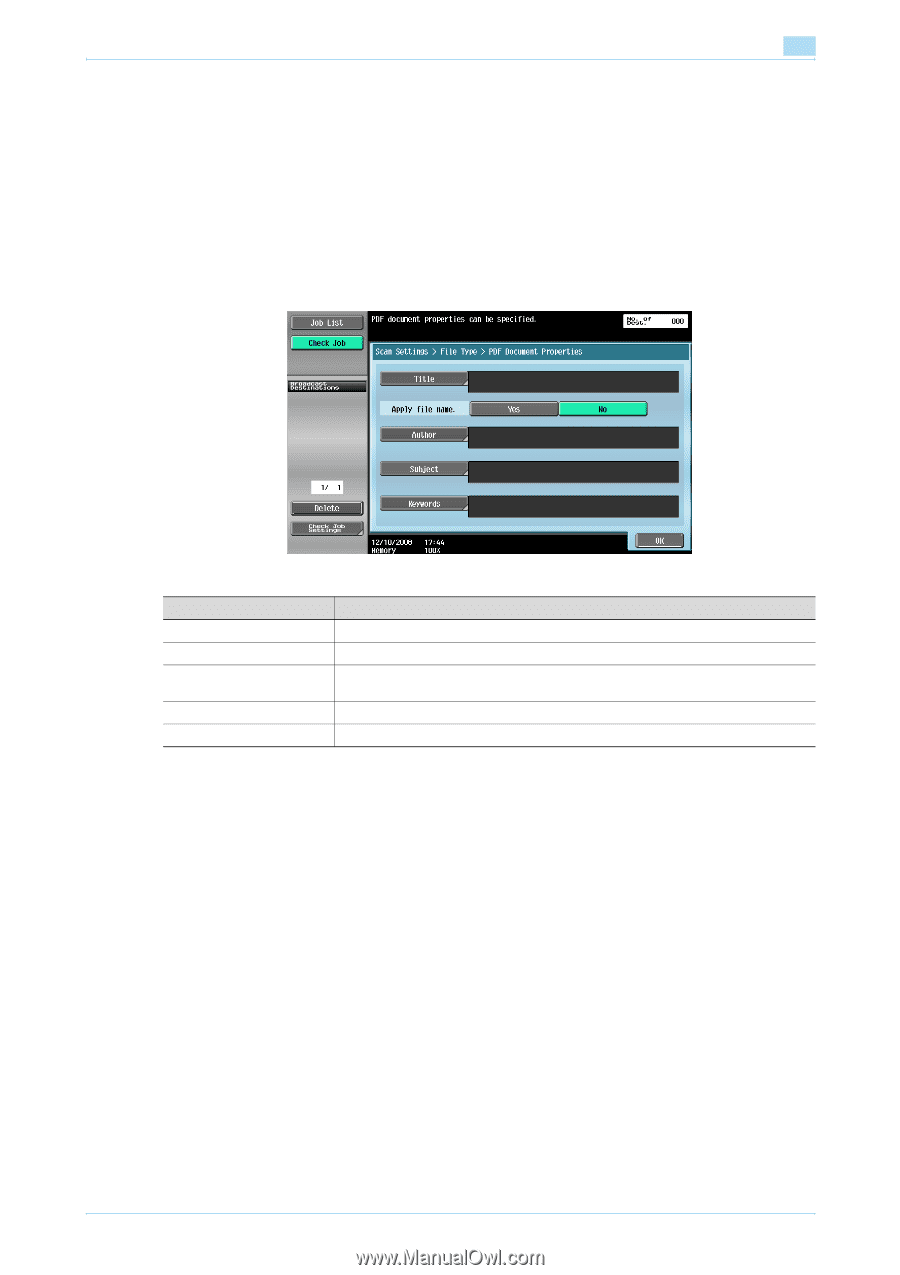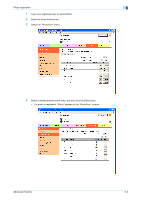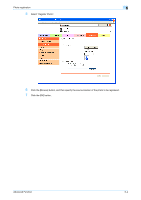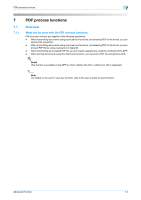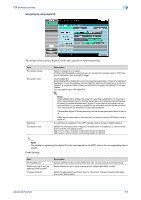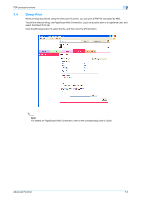Konica Minolta bizhub 501 bizhub 361/421/501 Advanced Function Operations User - Page 57
Properties of PDF documents
 |
View all Konica Minolta bizhub 501 manuals
Add to My Manuals
Save this manual to your list of manuals |
Page 57 highlights
PDF process functions 7 7.2 Properties of PDF documents When transmitting documents using scan/user box functions, and selecting "PDF" for file format, you can specify PDF properties. ! Detail You can also specify PDF properties when sending a document in User Box to another device in PDF format using PageScope Web Connection. When saving a document in the user box using "Save Document" of the User Box function, you cannot specify PDF properties. Item Title Apply file name. Author Subject Keywords Description Specify a title for the PDF file if [No] is selected for "Apply file name." Specify whether or not to use the file name as the title of a PDF file. Specify the author name. To perform authentication, the login name is specified for the author name. Specify the subject of a PDF file. Specify the keywords of a PDF file. Advanced Function 7-3