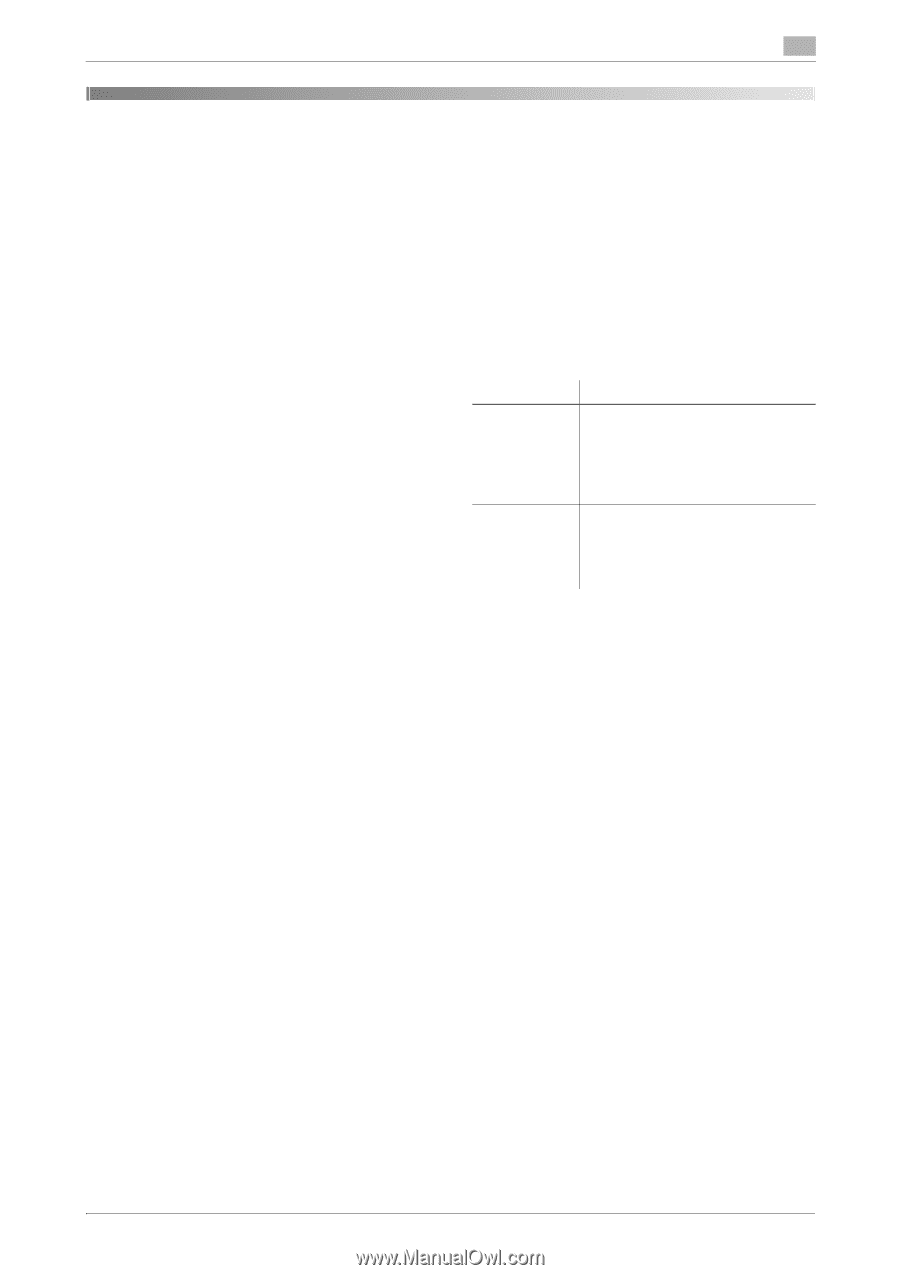Konica Minolta bizhub 750i bizhub 750i Quick Guide - Page 10
Before Using this Machine
 |
View all Konica Minolta bizhub 750i manuals
Add to My Manuals
Save this manual to your list of manuals |
Page 10 highlights
2 2 Before Using this Machine 2.1 Environmental initiatives The company continuously strives to reduce the negative environmental impacts of all stages of its business operations. As part of such activities, the company is implementing resource-saving steps by reducing the number of pages in the User's Guide. For the information necessary to operate the machine, please refer to the bundled User's Guide CD (HTML format). This guide has an excellent search function. Functions such as keyword search and filtering by purpose are very useful to help users find what they need to know. 2.2 Intended use of office MFP devices Intended use This Multi Function Product incorporates the functionality of multiple office devices in one. It is designed to be used as an office system for the following purposes: - Print, copy, scan and fax documents. - Use available finishing functions such as duplexing, stapling, hole-punching and booklet creation if appropriate options are installed. - Store scanned documents on external USB memory devices; send scanned documents to network scan destinations such as FTP, WebDAV and Email. The intended use also requires that: - The system is used within the limits of device spec- ifications and specifications of optional components, - All safety instructions in the related user's guides are observed, - Legal restrictions on reproduction (page 7) are observed, - Inspection and maintenance instructions are adhered to, - General, national and company safety provisions are observed. Impermissible operating conditions The system may not be operated if: - Errors or damage have been discovered, - Maintenance intervals have been exceeded, - Mechanical or electrical functions do not work as they should. Exclusion of liability The manufacturer of the system assumes no liability for damages if the system was operated under impermissible conditions. 2.3 Target groups The user's guides are intended for the following users of the system: Target group User Administrator Description Persons using the system for objectives described in "Intended use of office MFP devices" as well as managing system functions and consumables according to the assigned user rights. Persons managing consumables, system functions, users and access rights; adjusting system settings, and establishing network connections. Everyone who uses this system must have read and understood the related user's guides. 2.4 Introduction to user's guide The user's guide of this product consists of this manual and the HTML User's Guide. This manual describes notes and precautions that should be followed in order to use this machine safely, and also provides information about basic functions and operation methods. If you want to learn about more detailed functions or operation methods, refer to the HTML User's Guide included in the User's Guide CD. Quick Guide This document describes notes and precautions that should be followed in order to use this machine safely, and also provides information about basic functions and operation methods. Be sure to read this guide before use. bizhub 750i 9