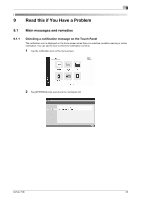Konica Minolta bizhub 750i bizhub 750i Quick Guide - Page 36
When an error message appears
 |
View all Konica Minolta bizhub 750i manuals
Add to My Manuals
Save this manual to your list of manuals |
Page 36 highlights
9 Return the original or paper, and tap [OK] or [Complete]; the system restarts scanning or printing of the original. Item [Start Guidance] [Display Switch] Number (indicating the location number for the section with a paper/staple jam) Description Starts the guidance showing how to clear a paper/staple jam. Changes the screen that shows the paper jam clearing procedure and the screen that shows where the paper jam occurred. A section chart is displayed with a location number enclosed in a circle for a section where a paper/staple jam has occurred. 9.1.3 When an error message appears When an error is detected, the following message appears. Take the appropriate action according to the message displayed on the screen. If you cannot resolve the error, write down the [Trouble Code], and contact your service representative with the power plug disconnected from the power outlet. In normal circumstances, the phone number and fax number for your service representative appear in the center of the screen. NOTICE If a defective part can be separated in order to be able to continue operations after a problem has been detected, [Continue] or [Recover Data] is displayed. To continue operations, select any key. However, the problem has not been resolved, so contact your service representative immediately. bizhub 750i 35