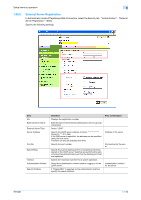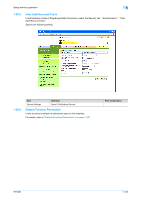Konica Minolta bizhub 751 bizhub 751/601 Network Administrator User Manual - Page 137
Communicating using IPv6
 |
View all Konica Minolta bizhub 751 manuals
Add to My Manuals
Save this manual to your list of manuals |
Page 137 highlights
Setup items by operation 1 1.41 Communicating using IPv6 Specifying settings for IPv6-based communication To allocate the IPv6 address to this machine, use this setting. IPv6 can run simultaneously with IPv4. However, Ipv6 does not run independently. When using this machine under the IPv6 environment, there are the following restrictions. - Printing using SMB is not available (available for direct hosting service). - Sending scan data using SMB is not available (available for direct hosting service). - SMB browsing is not available. - NTLM authentication is not available (available for direct hosting service). - PageScope NDPS Gateway cannot be used. - DHCPv6 cannot be used. - IP filtering is not available. - The printer driver installer cannot be used. ! Detail For details on the direct hosting service, refer to the following sections. "Sending scan data to a Windows computer" on page 1-21. "Printing (SMB)" on page 1-65. "Limiting users using this machine (Windows domain/workgroup)" on page 1-108. 751/601 1-124