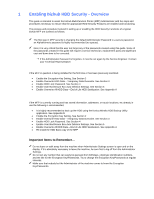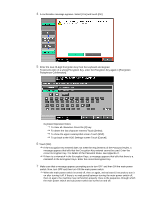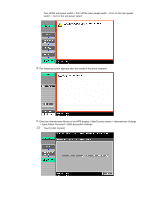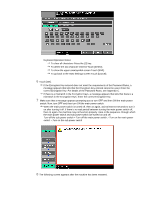Konica Minolta bizhub C280 Security Guide - Page 3
Enabling the Encryption Key Setting - admin password
 |
View all Konica Minolta bizhub C280 manuals
Add to My Manuals
Save this manual to your list of manuals |
Page 3 highlights
2 Enabling the Encryption Key Setting The supported MFP models in this guide all have the Encryption Key Setting (HDD Encryption) installed as a standard option. This section will demonstrate the steps necessary to enable or change the Encryption Key. These settings can be completed by the MFP Administrator a service technician is not required. Setting the Encryption Key (Encrypting the HDD) 1 Enter the Administrator Mode on the MFP display, Utility/Counter button > Administrator Settings > Input Admin Password > Security Settings. 2 Touch [HDD Settings]. 3 Touch [HDD Encryption Setting].
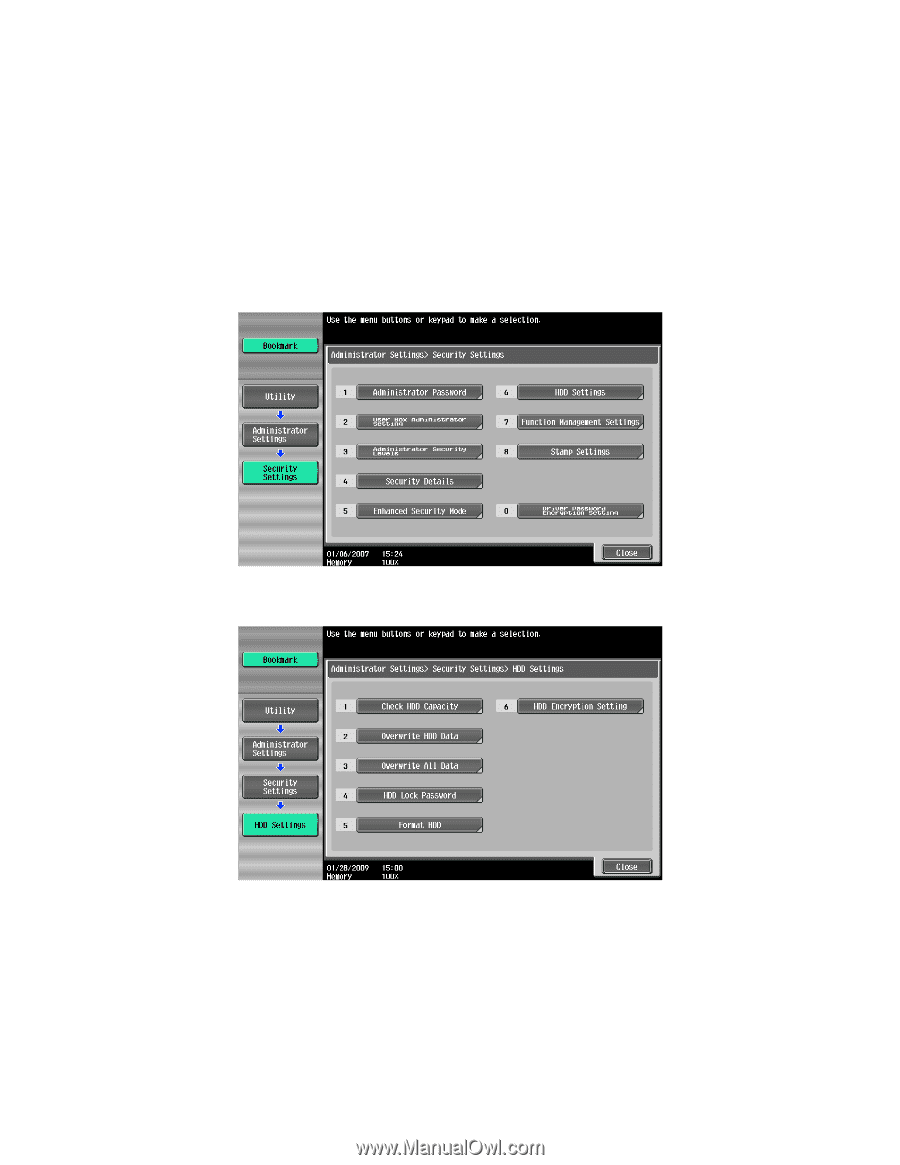
2
Enabling the Encryption Key Setting
3
The supported MFP models in this guide all have the Encryption Key Setting (HDD Encryption)
installed as a standard option. This section will demonstrate the steps necessary to enable or change
the Encryption Key. These settings can be completed by the MFP Administrator a service technician
is not required.
Setting the Encryption Key (Encrypting the HDD)
1
Enter the Administrator Mode on the MFP display,
Utility/Counter button > Administrator
Settings > Input Admin Password > Security Settings
.
2
Touch [HDD Settings].
3
Touch [HDD Encryption Setting].