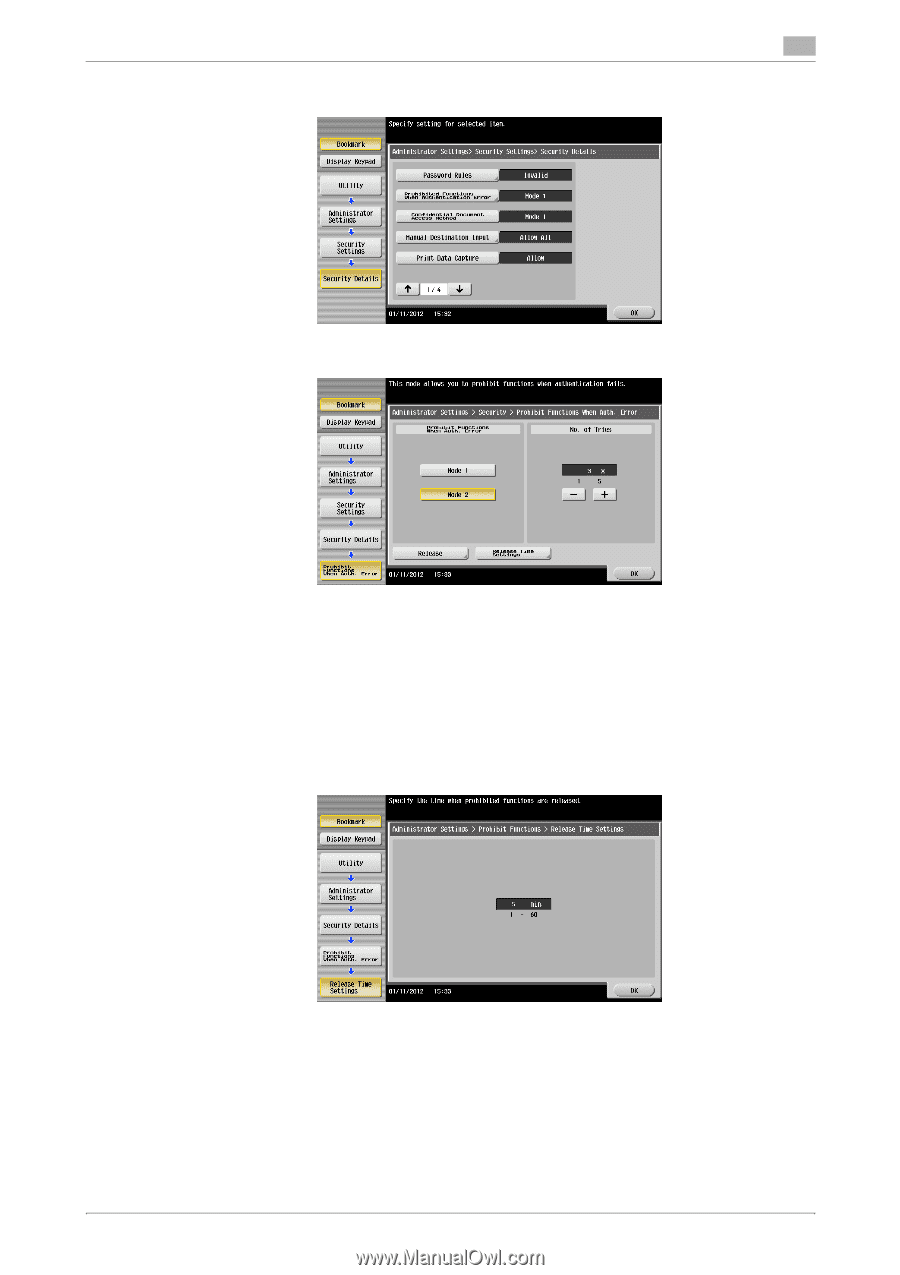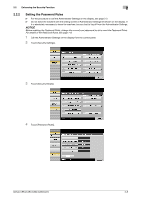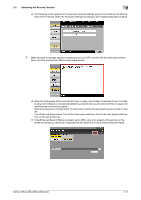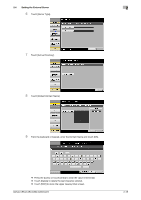Konica Minolta bizhub C284 Security Guide - Page 25
Touch [Prohibited Functions When Authentication Error]., the Enhanced Security Mode.
 |
View all Konica Minolta bizhub C284 manuals
Add to My Manuals
Save this manual to your list of manuals |
Page 25 highlights
2.3 Preventing Unauthorized Access 2 3 Touch [Prohibited Functions When Authentication Error]. 4 Touch [Mode 2]. % Select [Mode 2] when the Enhanced Security Mode is set to [ON]. Selecting [Mode 1] will cancel the Enhanced Security Mode. % Set three times or less when the Enhanced Security Mode is set to [ON]. Setting four times or more will cancel the Enhanced Security Mode. % To change the check count, touch [+] to increase the count or [-] to decrease it. 5 Touch [Release Time Settings]. 6 Press the [C] key and, from the keypad, enter the time, after the lapse of which the access lock state of the Administrator Settings is canceled. % Release Time can be set to any value between 1 min. and 60 min. in 1-min. increments. An input data error message appears when any value falling outside the range of 1 to 60 min. is set. Enter the correct Release Time. % Set 5 min. or more when the Enhanced Security Mode is set to [ON]. Setting 1 to 4 min. will cancel the Enhanced Security Mode. 7 Touch [OK]. bizhub C554/C454/C364/C284/C224 2-13