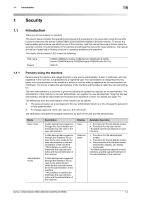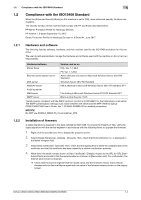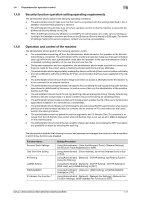Konica Minolta bizhub C360i bizhub C360i/C300i/C250i Security Operations User - Page 10
Installation Checklist
 |
View all Konica Minolta bizhub C360i manuals
Add to My Manuals
Save this manual to your list of manuals |
Page 10 highlights
1.2 Compliance with the ISO15408 Standard 1 1.2.4 INSTALLATION CHECKLIST This Installation Checklist contains items that are to be check by the Service Engineer installing this machine. The Service Engineer should check the following items, then explain each checked item to the administrator of the machine. To Service Engineer Make sure that each of these items is properly carried out by checking the box on the right of each item. 1. Perform the following steps before installing this machine. Refer to the Appendix and check with the administrator of the machine whether to operate the machine under ISO15408 certification. If so, check the following items. If not, end this process without checking the following items. Before installing the machine and Fax Kit, check with the administrator of the machine whether to ensure that evidently the machine has not been unpacked or used. If the machine and Fax Kit has been unpacked, check with the administrator that it was the administrator who unpacked the machine and nobody but the administrator has gained access to the machine after unpacking. Then, obtain the administrator's consent to install the unpacked machine before installation. If the administrator's consent cannot be obtained, call the dealer. I swear that I would never disclose information as it relates to the settings of this machine to anybody, or perform malicious or intentional act during setup and service procedures for the machine. When giving a copy of the User's Guide, explain the following to the administrator: • A digital signature is assigned to the data certified by ISO15408. To ensure integrity of the file, have the administrator of the machine confirm the digital signature using the property of the provided data file in the user's PC environment. • Two versions are available, the HTML version and User's Guide Security Operations (this User's Guide). • This User's Guide must first be read and the conditions described in this User's Guide take precedence over the HTML version. • To operate the machine under ISO15408 certification, the machine and its surrounding environment should be set up and operated according to this User's Guide. 2. Refer to the Appendix and perform the following steps. Check that the Fax Kit has been mounted and set up. After the installation, conduct transmission and reception tests to make sure that the Fax Kit has been mounted and set up properly. Confirm with the administrator that the digital signature is assigned to the firmware. Upgrade the firmware, check the model name and the MFP model name, and confirm with the administrator that the firmware version (card version) and the value of the firmware version shown on the display screen agree with those described in the service manual. Read the Custom Function Pattern Selection setting file, XXX_v1.0_ISO15408.cpd in the machine. Get the administrator of the machine to confirm that [ISO15408] is selected for each of [Copy/Print] and [Send/Save] of [Custom Function Pattern Selection] in the Administrator Mode and obtain his or her consent not to change the setting. Set CE Authentication to [ON] and set the CE Password. Make the service settings necessary for the Enhanced Security Mode. Set [Rank B] and [Rank C] in [Internal Error. Auto Cancel] to [No]. 3. After this machine is installed, refer to this User's Guide and perform the following steps. Check that the administrator password has been set by the administrator of the machine. Select [Restrict] when the confirmation screen of machine usage information is displayed. Check that user authentication has been set to [ON (MFP)], [ON (External Server)] (Active Directory only), or [ON (Main + External Server)] (Active Directory only) by the administrator of the machine. When the user authentication is set to [ON (External Server)] (only Active Directory) or [ON (Main + External Server)] (only Active Directory) is set, confirm that the ticket hold time (Active Directory) has been set to 0 minutes. Check that the date and time have been correctly set in the machine by the administrator of the machine. bizhub C360i/C300i/C250i/C036DNi/C030DNi/C025DNi 1-6