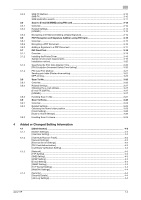AU-211P
1-1
Table of contents
1
Introduction
2
Getting Started
2.1
Product Overview
............................................................................................................................
2-2
Use conditions
...................................................................................................................................
2-2
2.2
Part Names and their Functions
....................................................................................................
2-3
2.3
Pre-Setting
.......................................................................................................................................
2-4
2.3.1
Configuring Network Settings
.............................................................................................................
2-4
[TCP/IP]
..............................................................................................................................................
2-4
[IPv4]
..................................................................................................................................................
2-4
[IPv6]
..................................................................................................................................................
2-4
[DNS Host]
.........................................................................................................................................
2-5
[DNS Domain Name Setting]
..............................................................................................................
2-5
2.3.2
Registering Active Directory for Authentication
..................................................................................
2-6
2.3.3
Adjusting the MFP Time
......................................................................................................................
2-6
2.3.4
Registering the DNS Server Associated with Active Directory
...........................................................
2-7
[DNS Server Setting(IPv4)]
.................................................................................................................
2-7
[DNS Server Setting(IPv6)]
.................................................................................................................
2-7
2.3.5
Setting PIV Transitional Mode
.............................................................................................................
2-7
2.3.6
Configuring Settings for Verifying the Active Directory Certificate
.....................................................
2-8
[Certificate Verification Setting]
..........................................................................................................
2-8
[Certificate Verification Settings]
........................................................................................................
2-8
[External Certificate Setting]
..............................................................................................................
2-9
2.3.7
Enabling TPM (Trusted Platform Module)
...........................................................................................
2-9
[TPM Function Settings]
.....................................................................................................................
2-9
[SSL Setting]
......................................................................................................................................
2-9
2.3.8
Setting the Power Saving Mode
.........................................................................................................
2-9
2.4
Operation Settings
........................................................................................................................
2-10
2.4.1
Settings to Change before Starting Operation
.................................................................................
2-10
[TCP Socket Setting]
........................................................................................................................
2-10
[WebDAV Server Settings]
...............................................................................................................
2-10
[FTP Server Settings]
.......................................................................................................................
2-10
[SNMP Setting]
.................................................................................................................................
2-10
2.4.2
Settings to Change after Initialization was Completed
.....................................................................
2-10
[HTTP Server Settings]
.....................................................................................................................
2-10
[OpenAPI Setting]
.............................................................................................................................
2-10
3
How to Use the Authentication Unit
3.1
Login and Logout
............................................................................................................................
3-2
3.1.1
Login
...................................................................................................................................................
3-2
3.1.2
Logout
.................................................................................................................................................
3-3
3.2
Functions Using the PKI Card Authentication System
................................................................
3-4
3.3
Address Search (LDAP) Using PKI card
.......................................................................................
3-5
3.3.1
Overview
.............................................................................................................................................
3-5
3.3.2
Related Settings
..................................................................................................................................
3-5
[Enabling LDAP]
.................................................................................................................................
3-5
[Setting Up LDAP]
..............................................................................................................................
3-6
3.3.3
LDAP Search Method
.........................................................................................................................
3-7
3.4
SMB TX using PKI card
..................................................................................................................
3-8
3.4.1
Overview
.............................................................................................................................................
3-8
3.4.2
Related Settings
..................................................................................................................................
3-9
[Client Setting]
....................................................................................................................................
3-9