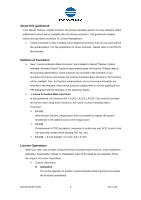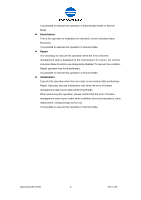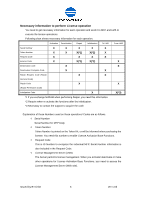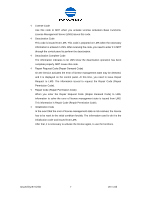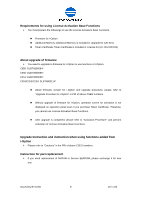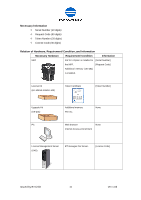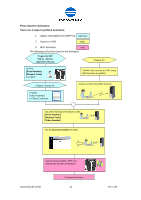Konica Minolta bizhub C550 LK-101/LK-102 License Authentication Operation Guid - Page 7
Issued by BT-CSO, Ver 1.03 - error codes
 |
View all Konica Minolta bizhub C550 manuals
Add to My Manuals
Save this manual to your list of manuals |
Page 7 highlights
— License Code Use this code to MFP when you activate License Activation Base Functions. License Management Server (LMS) issues this code. — Deactivation Code This code is issued from LMS. This code is prepared on LMS when the necessary information is entered in LMS. After receiving the code, you need to enter it in MFP through the control panel to perform the deactivation. — Deactivation Complete Code The information indicates to let LMS know the deactivation operation has been complete properly. MFP issues this code. — Repair Request Code (Repair Demand Code) On the Service activates the error of license management state may be detected, and it is displayed on the control panel. At this time, you need to issue Repair Request to LMS. The information issued to request the Repair Code (Repair Permission Code). — Repair Code (Repair Permission Code) When you enter the Repair Request Code (Repair Demand Code) to LMS, information to solve the error of license management state is issued from LMS. This information is Repair Code (Repair Permission Code). — Initialization Code In the event that the error of license management state is not resolved, the license has to be reset to the initial condition forcibly. The information used to do it is the initialization code and issued from LMS. After that, it is necessary to activate the license again, to use the functions. Issued by BT-CSO 7 Ver 1.03