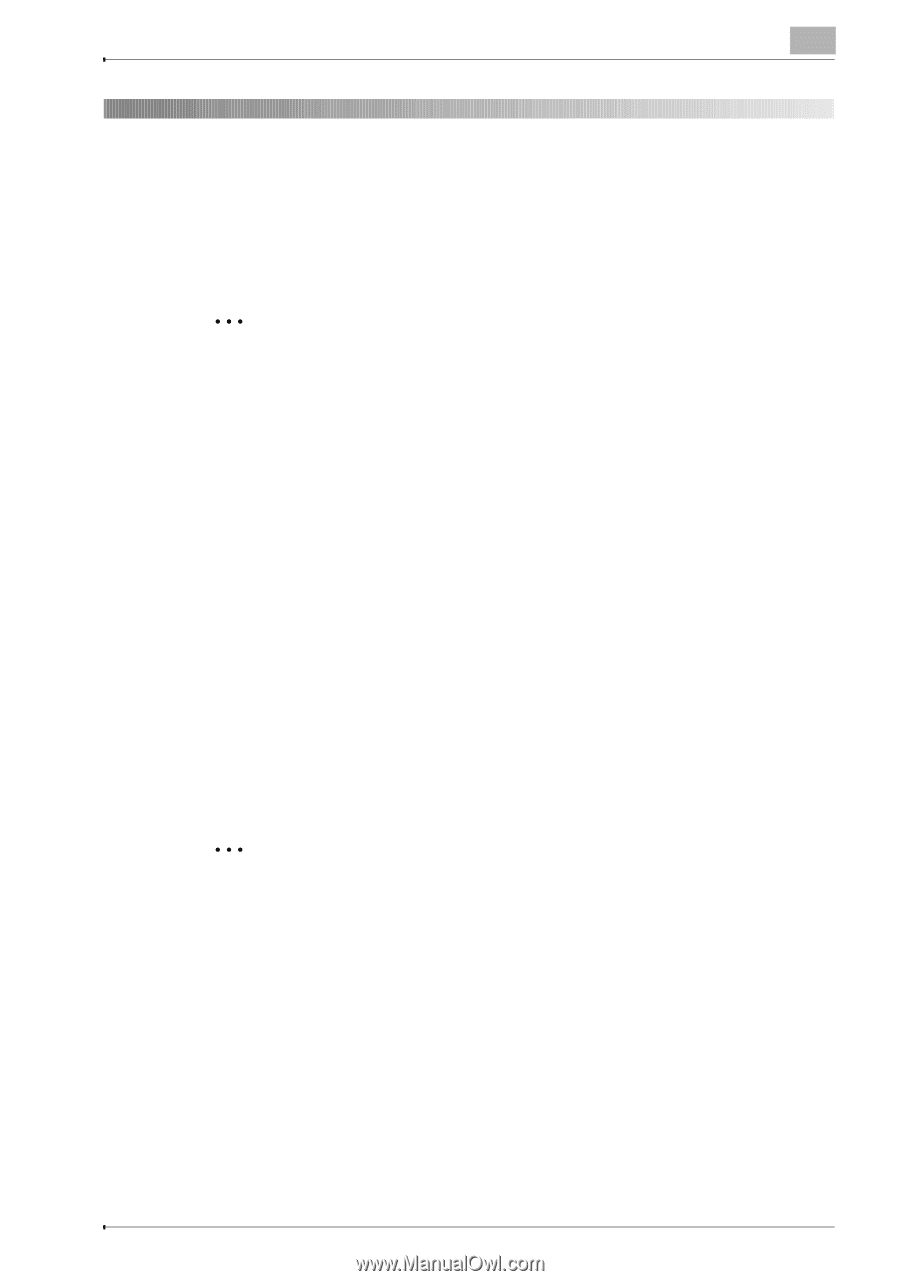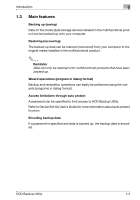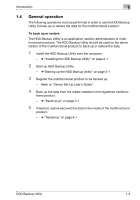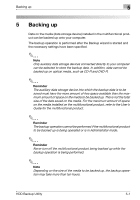Konica Minolta bizhub C654 HDD Backup Utility User Guide - Page 10
Installing the HDD Backup Utility
 |
View all Konica Minolta bizhub C654 manuals
Add to My Manuals
Save this manual to your list of manuals |
Page 10 highlights
Installing the HDD Backup Utility 2 2 Installing the HDD Backup Utility 2.1 Installing Install the HDD Backup Utility onto your computer. 2 Note Before installing the utility, be sure to log in with Administrator privileges. When the Device Set-up is not installed, the Device Set-up installer is activated. Be sure, first of all, to install the Device Set-up. When the version is upgraded from V1.1 to V.1.2, the setting of the location into which report files are saved is discontinued. Installation procedure 1 Start up the installer (setup.exe). 2 Follow the instructions that appear to complete the installation. 2.2 Uninstalling The HDD Backup Utility can be uninstalled using either of the following two methods. - Using "Add or Remove Programs" - Using setup.exe again 2 Note Before uninstalling, exit the HDD Backup Utility. Please note that the use of the HDD Backup Utility becomes unavailable if the Device Set-Up is uninstalled with the HDD Backup Utility installed. On an occasion like this, reinstall it with the installer of the HDD Backup Utility to install the Device Set-Up. HDD Backup Utility 2-1