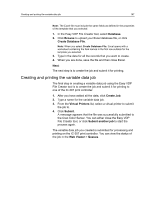Konica Minolta bizhub PRESS C6000 IC-307 User Guide - Page 180
Printing system messages, Alert window options
 |
View all Konica Minolta bizhub PRESS C6000 manuals
Add to My Manuals
Save this manual to your list of manuals |
Page 180 highlights
172 Chapter 14-Troubleshooting Show Selected Show All Clear All Alert window options Displays the alert for the selected job in the queues or Storage area. Displays the system alerts and the alerts for all jobs. Clears all of the alerts from the window. Printing system messages Print a list of system messages from the Message Viewer window. 1. From the Info menu, select Messages Viewer. 2. Filter and sort the message list as desired. ● Click any message type icon -for example, Error-in order not to list such messages. ● Click a column header to sort the list by that column. 3. Click Print List. The Print window is displayed. 4. Set the printing options as desired, and click OK. The data is printed according to the current filtering and sorting.