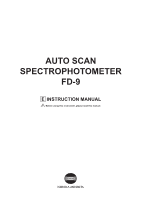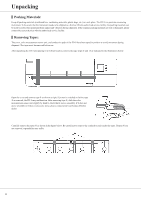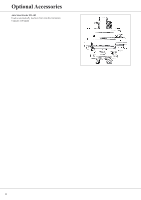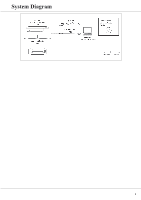Safety Symbols ���������������������������������������������������������������������������������������������������������������������������������������������������������������������������i
Notes on this Manual �����������������������������������������������������������������������������������������������������������������������������������������������������������������i
Safety Precautions ��������������������������������������������������������������������������������������������������������������������������������������������������������������������� 1
Introduction ������������������������������������������������������������������������������������������������������������������������������������������������������������������������������� 2
Notes on Use������������������������������������������������������������������������������������������������������������������������������������������������������������������������������� 2
Operating Environment
..........................................................................................................................................................................................................
2
Measurement
..........................................................................................................................................................................................................................
2
Power Source
.........................................................................................................................................................................................................................
2
System
....................................................................................................................................................................................................................................
2
Notes on Storage
....................................................................................................................................................................................................................
2
Notes on Cleaning
..................................................................................................................................................................................................................
3
Disposal Method
....................................................................................................................................................................................................................
3
Table of Contents ����������������������������������������������������������������������������������������������������������������������������������������������������������������������4
Unpacking ���������������������������������������������������������������������������������������������������������������������������������������������������������������������������������� 6
Packing Materials:
.................................................................................................................................................................................................................
6
Removing Tapes:
...................................................................................................................................................................................................................
6
Standard Accessories ���������������������������������������������������������������������������������������������������������������������������������������������������������������� 7
Optional Accessories ����������������������������������������������������������������������������������������������������������������������������������������������������������������� 8
System Diagram ������������������������������������������������������������������������������������������������������������������������������������������������������������������������ 9
Names and Functions of Parts ����������������������������������������������������������������������������������������������������������������������������������������������� 10
Preparations ���������������������������������������������������������������������������������������������������������������������������������������������������������������������������� 11
Setting up FD-9
....................................................................................................................................................................................................................
12
Necessary space
............................................................................................................................................................................................................
12
Attaching/Removing Paper Guide
.......................................................................................................................................................................................
13
Attaching
.......................................................................................................................................................................................................................
13
Removing
......................................................................................................................................................................................................................
13
Attaching/Removing Auto Sheet Feeder FD-A09 (optional accessory)
..............................................................................................................................
14
Attaching
.......................................................................................................................................................................................................................
14
Removing
......................................................................................................................................................................................................................
15
Connecting the AC adapter
..................................................................................................................................................................................................
16
Switching Power On/Off��������������������������������������������������������������������������������������������������������������������������������������������������������� 17
Switching power on
.............................................................................................................................................................................................................
17
Switching power off
.............................................................................................................................................................................................................
17
Connecting FD-9 to Computer����������������������������������������������������������������������������������������������������������������������������������������������� 18
Connecting FD-9 to Computer using USB cable
.................................................................................................................................................................
18
Determining connected USB port number
....................................................................................................................................................................
19
Setting Network Settings for Connecting FD-9 to Computer via a LAN
............................................................................................................................
20
Setting network settings directly
..................................................................................................................................................................................
20
Setting network settings via DHCP
..............................................................................................................................................................................
22
Table of Contents
4