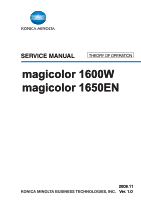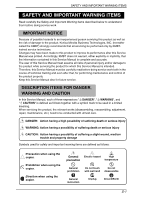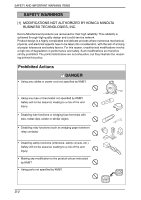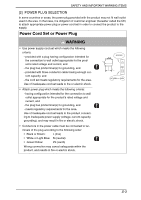Konica Minolta magicolor 1600W Service Manual
Konica Minolta magicolor 1600W Manual
 |
View all Konica Minolta magicolor 1600W manuals
Add to My Manuals
Save this manual to your list of manuals |
Konica Minolta magicolor 1600W manual content summary:
- Konica Minolta magicolor 1600W | Service Manual - Page 1
SERVICE MANUAL THEORY OF OPERATION magicolor 1600W magicolor 1650EN 2008.11 Ver. 1.0 - Konica Minolta magicolor 1600W | Service Manual - Page 2
TO TAKE IN CASE OF AN ACCIDENT S-22 Composition of the service manual C-1 Notation of the service manual C-2 magicolor 1600W/1650EN Main body OUTLINE ...7 COMPOSITION/OPERATION 15 Lower Feeder Unit OUTLINE ...1 COMPOSITION/OPERATION 3 Duplex Option OUTLINE ...1 COMPOSITION/OPERATION 3 i - Konica Minolta magicolor 1600W | Service Manual - Page 3
Blank Page ii - Konica Minolta magicolor 1600W | Service Manual - Page 4
Konica Minolta Business Technologies, INC. (hereafter called the KMBT) strongly recommends that all servicing be performed only by KMBTtrained service technicians. Changes may have been made to this product to improve its performance after this Service Manual wound, medium trouble and property damage - Konica Minolta magicolor 1600W | Service Manual - Page 5
KONICA MINOLTA BUSINESS TECHNOLOGIES, INC. Konica Minolta brand products are renowned for their high reliability. This reliability is achieved through high-quality design and a solid service . • Making any modification to the product unless instructed by KMBT • Using parts not specified by KMBT S-2 - Konica Minolta magicolor 1600W | Service Manual - Page 6
shock. • Conductors in the power cable must be connected to ter- minals of the plug according to the following order: • Black or Brown: L (line) • White or Light Blue: N (neutral) • Green/Yellow: PE (earth) Wrong connection may cancel safeguards within the product, and results in fire or - Konica Minolta magicolor 1600W | Service Manual - Page 7
AND IMPORTANT WARNING ITEMS [3] CHECKPOINTS WHEN PERFORMING ON-SITE SERVICE Konica Minolta brand products are extensively tested before shipping, to ensure power cord is plugged in the wall outlet securely. Contact problems may lead to increased resistance, overheating, and the risk of fire. S-4 - Konica Minolta magicolor 1600W | Service Manual - Page 8
measure is provided, secure the cord with the fixture properly. If the power cord (inlet type) is not connected to the product securely, a contact problem may lead to increased resistance, overheating, and risk of fire. • Check whether the power cord is not stepped on or pinched by a table and - Konica Minolta magicolor 1600W | Service Manual - Page 9
SAFETY AND IMPORTANT WARNING ITEMS Power Plug and Cord WARNING • Check whether dust is collected around the power plug and wall outlet. Using the power plug and wall outlet without removing dust may result in fire. • Do not insert the power plug into the wall outlet with a wet hand. The risk of - Konica Minolta magicolor 1600W | Service Manual - Page 10
SAFETY AND IMPORTANT WARNING ITEMS 2. Installation Requirements Prohibited Installation Places WARNING • Do not place the product near flammable materials or volatile materials that may catch fire. A risk of fire exists. • Do not place the product in a place exposed to water such as rain. A risk of - Konica Minolta magicolor 1600W | Service Manual - Page 11
Before conducting an inspection, read all relevant documentation (service manual, technical notices, etc.) and proceed with the inspection risk of injury. • Take every care when servicing with the external cover detached. High-voltage exists around the drum unit. A risk of electric shock exists. S-8 - Konica Minolta magicolor 1600W | Service Manual - Page 12
and sign of leakage. Current can leak, leading to a risk of trouble or fire. • Before disassembling or adjusting the write unit (P/H unit) incorporating a laser, make sure that the power cord has been disconnected. The laser light can enter your eye, leading to a risk of loss of eyesight - Konica Minolta magicolor 1600W | Service Manual - Page 13
unit shifted from the specified mounting position. The laser light can enter your eye, leading to a risk of loss of eyesight. • When replacing a lithium battery, replace it with a new lithium battery specified in the Parts Guide Manual etc.) A risk of product trouble, electric shock, and fire exists - Konica Minolta magicolor 1600W | Service Manual - Page 14
with plenty of water immediately. When symptoms are noticeable, consult a physician. • Never throw the used cartridge and toner into fire. You may be burned due to dust explosion. Handling of Service Materials CAUTION • Unplug the power cord from the wall outlet. Isopropyl alcohol and acetone are - Konica Minolta magicolor 1600W | Service Manual - Page 15
me type ou d'un type équivalent recom- mandé par le constructeur. Mettre au rebut les batteries usagées conformément aux instructions du fabricant. • Denmark ADVARSEL! Lithiumbatteri - Eksplosionsfare ved fejlagtig håndtering. Udskiftning må kun ske med batteri af samme fabrikat og type. Lev - Konica Minolta magicolor 1600W | Service Manual - Page 16
of danger from a laser, provided the machine is serviced according to the instruction in this manual. 4.1 Internal Laser Radiation semiconductor laser Maximum power of the laser diode Maximum average radiation power (*) Wavelength *at laser aperture of the Print Head Unit 20 mW 13.3 µW 775 - Konica Minolta magicolor 1600W | Service Manual - Page 17
U.S. Department of Health and Human Services (DHHS). This means that the device does not produce hazardous laser radiation. • The label shown on page S-16 indicates compliance with the CDRH regulations and must be attached to laser products marketed in the United States. . CAUTION • Use of controls - Konica Minolta magicolor 1600W | Service Manual - Page 18
• Laitteen käyttäminen muulla kuin tässä käyttöohjeessa mainitulla tavalla saat- taa altistaa käyttäjän turvallisuusluokan 1 ylittävälle näkymättömälle lasersäteilylle. puolijohdelaser Laserdiodin suurin teho aallonpituus 20 mW 775 - 800 nm VARNING! • Om apparaten används på annat sätt än i denna - Konica Minolta magicolor 1600W | Service Manual - Page 19
SAFETY AND IMPORTANT WARNING ITEMS 4.2 Laser Safety Label • A laser safety label is attached to the inside of the machine as shown below. M A034P0C502DA S-16 - Konica Minolta magicolor 1600W | Service Manual - Page 20
lens conforming to the above specifications. • When a disassembly job needs to be performed in the laser beam path, such as when working around the printerhead and PC Drum, be sure first to turn the printer OFF. • If the job requires that the printer be left ON, take off your watch and ring and wear - Konica Minolta magicolor 1600W | Service Manual - Page 21
manufactured since August 1, 1976. Compliance is mandatory for products marketed in the United States. This copier is certified as a "Class 1" laser product under the U.S. Department of Health and Human Services (DHHS) Radiation Performance Standard according to the Radiation Control for Health and - Konica Minolta magicolor 1600W | Service Manual - Page 22
areas for maintenance, repair, or adjustment, special care should be taken to avoid burns and electric shock. CAUTION • The area around the Fuser Unit is extremely hot. Touching any part other than those indicated may result in burns. High voltage • This area generates high voltage. Be careful - Konica Minolta magicolor 1600W | Service Manual - Page 23
SAFETY INFORMATION High voltage • This area generates high voltage. Be careful not to touch here when the power is turned ON to avoid getting an electric shock. A034P0C503DA S-20 - Konica Minolta magicolor 1600W | Service Manual - Page 24
SAFETY INFORMATION WARNING • Do not burn used Imaging Cartridge. Toner expelled from the fire is dangerous. WARNING • Do not burn used Toner Cartridges. Toner expelled from the fire is dangerous. A034P0504DA CAUTION: • You may be burned or injured if you touch any area that you are advised by any - Konica Minolta magicolor 1600W | Service Manual - Page 25
must be notified. 3. To determine the cause of the accident, conditions and materials must be recorded through direct on-site checks, in accordance with instructions issued by KMBT. 4. For reports and measures concerning serious accidents, follow the regulations specified by every distributor. S-22 - Konica Minolta magicolor 1600W | Service Manual - Page 26
), a rough outline of the service schedule and its details, maintenance steps, the object and role of each adjustment, error codes and supplementary information. The basic unit, operating system, and control system OUTLINE: MAINTENANCE: ADJUSTMENT/SETTING: TROUBLESHOOTING - Konica Minolta magicolor 1600W | Service Manual - Page 27
of the service manual A. Product name In this manual, each of the products is described as follows: (1) magicolor 1600W/magicolor 1650EN Main body (2) Microsoft Windows NT 4.0: Windows NT 4.0 or Windows NT Microsoft Windows 2000: Windows 2000 Microsoft Windows XP: Windows XP Microsoft - Konica Minolta magicolor 1600W | Service Manual - Page 28
SERVICE MANUAL THEORY OF OPERATION magicolor 1600W magicolor 1650EN Main body 2008.11 Ver. 1.0 - Konica Minolta magicolor 1600W | Service Manual - Page 29
may not coincide with the actual machine. When any change has been made to the descriptions in the service manual, a revised version will be issued with a revision mark added as required. Revision mark: • To indicate clearly a section revised, show 1 to the left of the revised - Konica Minolta magicolor 1600W | Service Manual - Page 30
...12 6.1.1 magicolor 1600W 12 6.1.2 magicolor 1650EN 12 7. Write section (PH section 13 7.1 Composition...13 7.2 Operation ...14 7.2.1 Outline...14 7.2.2 Laser exposure process 14 7.2.3 Laser emission area 15 7.2.4 Image stabilization control item 15 8. IMAGEING CARTRIDGE SECTION 16 - Konica Minolta magicolor 1600W | Service Manual - Page 31
magicolor 1600W magicolor 1650EN OUTLINE COMPOSITION/ OPERATION Theory of Operation Ver. 1.0 Nov. 2008 10.2 Operation...20 10.2.1 Charge corona control 20 11. Developing section 21 11.1 Composition ...21 11.2 Drive ...22 11.3 Operation...22 11.3.1 Toner flow 22 11.3.2 Toner Cartridge Rack 23 - Konica Minolta magicolor 1600W | Service Manual - Page 32
magicolor 1600W magicolor 1650EN OUTLINE COMPOSITION/ OPERATION Theory of Operation Ver. 1.0 Nov. 2008 15.3 Operation ...51 15.3.1 Up/down control 51 15.3.2 Paper feed control 52 15.3.3 Double feed prevention mechanism 52 15.3.4 Remaining media detection control 52 15.3.5 Media feed retry - Konica Minolta magicolor 1600W | Service Manual - Page 33
Theory of Operation Ver. 1.0 Nov. 2008 Blank Page iv COMPOSITION/ OPERATION OUTLINE magicolor 1600W magicolor 1650EN - Konica Minolta magicolor 1600W | Service Manual - Page 34
Ver. 1.0 Nov. 2008 OUTLINE 1. System configuration A. magicolor 1600W [1] 1. System configuration [2] [1] Main body B. magicolor 1650EN [1] [2] [2] Dust cover (Option) A034T1C005AA [3] [4] [1] Main body [2] Lower Feeder Unit (option) A034T1C004AA [3] Duplex Option (option) [4] Duplex - Konica Minolta magicolor 1600W | Service Manual - Page 35
transfer system Media separating system Fusing system Media exit system Desktop full-color laser beam printer Semiconductor laser and electrostatic image transfer to plain paper 2 laser diodes and polygon mirror OPC (organic photo conductor) Blade cleaning system magicolor 1600W 1200 x 600 dpi - Konica Minolta magicolor 1600W | Service Manual - Page 36
media sizes Media types Tray capacities magicolor 1600W Average 30 seconds magicolor 1650EN Average 45 seconds Plain paper 126.78 mm/second Thick stock 63.39 mm/second Plain paper Full color glossy stock :50 sheets Envelopes :10 sheets Lower Feeder Unit: Only plain paper and recycled paper - Konica Minolta magicolor 1600W | Service Manual - Page 37
/ 50 to 95 °F (with a fluctuation of 10 °C / 18 °F or less per hour) 15% to 85% (with a fluctuation of 20% or less per hour) F. Controller (1) magicolor 1600W Type Standard memory Interface Support Built-in type controller 16 MB USB 2.0 compliant • Microsoft Windows Vista Home Basic/Home Premium - Konica Minolta magicolor 1600W | Service Manual - Page 38
is recommended), Windows XP Professional x64 Edition, Windows Server 2003, Windows Server 2003 x64 Edition, Windows 2000 (Service Pack 4 or later) • Mac OS X (10.2 or later; We recommend installing the newest patch), Mac OS X Server (10.2 or later) • Red Hat Linux 9.0, SuSE Linux 8.2 NOTE • These - Konica Minolta magicolor 1600W | Service Manual - Page 39
magicolor 1600W magicolor 1650EN OUTLINE 3. Center cross section 3. Center cross section Imaging cartridge section Toner cartridge section Write section Media feed section Theory of Operation Ver. 1.0 Nov. 2008 Fusing section Duplex section* 2nd transfer section Lower Feeder Unit section * *: - Konica Minolta magicolor 1600W | Service Manual - Page 40
magicolor 1600W magicolor 1650EN Theory of Operation Ver. 1.0 Nov. 2008 4. Media path A. magicolor 1600W 4. Media path B. magicolor 1650EN A034T2C563AA OUTLINE A034T2C562AA 13 - Konica Minolta magicolor 1600W | Service Manual - Page 41
4. Media path Theory of Operation Ver. 1.0 Nov. 2008 magicolor 1600W magicolor 1650EN OUTLINE Blank Page 14 - Konica Minolta magicolor 1600W | Service Manual - Page 42
magicolor 1600W magicolor 1650EN Theory of Operation Ver. 1.0 Nov. 2008 COMPOSITION/OPERATION 5. Overall composition 5.1 Control block diagram 5. Overall composition Control panel TC/Y TC/M TC/C TC/K MFP board (MFPB) Image processing Write unit (PH ) Control system line Print control board ( - Konica Minolta magicolor 1600W | Service Manual - Page 43
2008 magicolor 1600W magicolor 1650EN COMPOSITION/ OPERATION [9] Transfer belt cleaning [2] Photo conductor [6] 1st image transfer [8] Media separation [7] 2nd image transfer [5] Developing [10] PC drum cleaning [3] Photo conductor charging [1] Printer image processing [4] Laser exposure - Konica Minolta magicolor 1600W | Service Manual - Page 44
motor 2nd transfer output 2nd image transfer pressure/ retraction solenoid Cleaning blade pressure/ retraction solenoid 1st transfer output Y setting voltage M setting voltage C setting voltage K setting voltage COMPOSITION/ OPERATION magicolor 1600W magicolor 1650EN Theory of Operation Ver - Konica Minolta magicolor 1600W | Service Manual - Page 45
1650EN 6. Interface section 6. Interface section 6.1 Composition 6.1.1 magicolor 1600W Theory of Operation Ver. 1.0 Nov. 2008 Type USB port (USB 2.0) 6.1.2 magicolor 1650EN USB port (USB 2.0) A034T2C503AA Application For PC to printer connection USB port (USB 2.0) COMPOSITION/ OPERATION Type - Konica Minolta magicolor 1600W | Service Manual - Page 46
magicolor 1600W magicolor 1650EN Theory of Operation Ver. 1.0 Nov. 2008 7. Write section (PH section) 7.1 Composition 7. Write section (PH section) SOS mirror G2 lens G1 Lens Polygon mirror A034T2C574AA Return mirror SOS sensor Semiconductor laser A034T2C504AA COMPOSITION/ OPERATION 19 - Konica Minolta magicolor 1600W | Service Manual - Page 47
magicolor 1600W magicolor 1650EN 7. Write section (PH section) Theory of Operation Ver. 1.0 Nov. 2008 7.2 Operation 7.2.1 Outline • The surface of the photo conductor is irradiated with a laser light and an electrostatic latent image is thereby formed. • The polygon mirror has four faces and the - Konica Minolta magicolor 1600W | Service Manual - Page 48
magicolor 1600W magicolor 1650EN Theory of Operation Ver. 1.0 Nov. 2008 7. Write section (PH section) 7.2.3 Laser emission area the width of the media. • The laser emission area is determined by the media size. The area of 4 mm on both edges of the media is, however, the void image area. B. Sub - Konica Minolta magicolor 1600W | Service Manual - Page 49
magicolor 1600W magicolor 1650EN 8. IMAGEING CARTRIDGE SECTION Theory of Operation Ver. 1.0 Nov. 2008 8. IMAGEING CARTRIDGE SECTION 8.1 Composition Photo conductor Charge corona Driven roller2 A034T2C554AA Transfer belt 1st transfer roller Driven roller1 A034T2C506AA COMPOSITION/ OPERATION - Konica Minolta magicolor 1600W | Service Manual - Page 50
Theory of Operation Ver. 1.0 Nov. 2008 8.2 Drive 8. IMAGEING CARTRIDGE SECTION magicolor 1600W magicolor 1650EN COMPOSITION/ OPERATION A034T2C508AA 8.3 Operation 8.3.1 Imaging cartridge (IC) life control A. New DC detection • The machine attempts to perform a new IC detection sequence when the - Konica Minolta magicolor 1600W | Service Manual - Page 51
magicolor 1600W magicolor 1650EN 9. Photo conductor section 9. Photo conductor section 9.1 Composition Photo conductor Theory of Operation Ver. 1.0 Nov. 2008 Charge generating layer Charge transport layer Aluminum base 9.2 Drive - Konica Minolta magicolor 1600W | Service Manual - Page 52
magicolor 1600W magicolor 1650EN Theory of Operation Ver. 1.0 Nov. 2008 9. Photo conductor section 9.3 Operation photo conductor, scraping residual toner off the surface. • The toner scraped off the surface of the photo conductor is collected in the drum cartridge. Transfer belt Photo conductor - Konica Minolta magicolor 1600W | Service Manual - Page 53
. Charge corona section 10. Charge corona section 10.1 Composition Theory of Operation Ver. 1.0 Nov. 2008 magicolor 1600W magicolor 1650EN COMPOSITION/ OPERATION A034T2C570AA A034T2C569AA Photo conductor Charge corona A034T2C510AA 10.2 Operation 10.2.1 Charge corona control A. Charging grid - Konica Minolta magicolor 1600W | Service Manual - Page 54
magicolor 1600W magicolor 1650EN Theory of Operation Ver. 1.0 Nov. 2008 11. Developing section 11.1 Composition 11. Developing section Hopper section Supply section Developing roller A034T2C571AA Y Developing roller Y K Supply - Konica Minolta magicolor 1600W | Service Manual - Page 55
magicolor 1600W magicolor 1650EN 11. Developing section 11.2 Drive Imaging cartridge Theory of Operation Ver. 1.0 Nov. 2008 COMPOSITION/ OPERATION Transport motor Developing motor A034T2C511AA 11.3 Operation 11.3.1 Toner flow • Toner stored in the hopper is conveyed into the toner supply - Konica Minolta magicolor 1600W | Service Manual - Page 56
magicolor 1600W magicolor 1650EN Theory of Operation Ver. 1.0 Nov. 2008 11. Developing section 11.3.2 Toner Cartridge Rack • The toner cartridge rack is mounted with four toner cartridges. The rack employs a rotary system. • Development of the image of each color of toner is performed by rotating - Konica Minolta magicolor 1600W | Service Manual - Page 57
magicolor 1600W magicolor 1650EN COMPOSITION/ OPERATION 11. Developing section Theory of Operation Ver. 1.0 Nov. 2008 B. Toner cartridge rack stop position • The toner cartridge rack must be brought to a stop so that the toner cartridge of each color of toner is located at its correct position. - Konica Minolta magicolor 1600W | Service Manual - Page 58
magicolor 1600W magicolor 1650EN Theory of Operation Ver. 1.0 Nov. 2008 11. Developing section (3) Cartridge replacement position • The cartridge replacement position is where the toner cartridge rack is rotated 90° from the developing position. For developing of C 90° C M K Y K C Y M - Konica Minolta magicolor 1600W | Service Manual - Page 59
magicolor 1600W magicolor 1650EN 11. Developing section Theory of Operation Ver. 1.0 Nov. 2008 D. Color printing process (1) Operation sequence 1. The toner cartridge rack is stationary at the standby position. 2. When a print request is received from the controller, the toner cartridge rack is - Konica Minolta magicolor 1600W | Service Manual - Page 60
magicolor 1600W magicolor 1650EN Theory of Operation Ver. 1.0 Nov. 2008 11. Developing section E. Toner cartridge rack stop position detection • The toner cartridge rack stop position for each color of toner is detected by the Rack motor (M2) and the Rack positioning sensor (PS5). • The toner - Konica Minolta magicolor 1600W | Service Manual - Page 61
position • When a request is made for replacing the toner cartridge of a specific color of toner (by means of an input from the control panel, upon a toner empty condition, or through an input made via the printer driver), the toner cartridge rack is rotated 70° from the developing position through - Konica Minolta magicolor 1600W | Service Manual - Page 62
magicolor 1600W magicolor 1650EN Theory of Operation Ver. 1.0 Nov. 2008 11. Developing section 11.3.3 Developing Roller drive • The developing roller is driven by the Developing motor (M3) and Intermediate gear. • When the toner cartridge rack is stationery at the developing position, the - Konica Minolta magicolor 1600W | Service Manual - Page 63
magicolor 1600W magicolor 1650EN 11. Developing section Theory of Operation Ver. 1.0 Nov. 2008 11.3.4 Developing bias • The developing bias voltage (Vb) is applied to the developing roller so that an adequate amount of toner conductor (or the image). This prevents a foggy image from occurring and - Konica Minolta magicolor 1600W | Service Manual - Page 64
magicolor 1600W magicolor 1650EN COMPOSITION/ OPERATION Theory of Operation Ver. 1.0 Nov. 2008 11. Developing section 11.3.6 Toner cartridge (TC) life control A. Toner cartridge detection and new cartridge detection timing • The machine attempts to perform a detection sequence when the front - Konica Minolta magicolor 1600W | Service Manual - Page 65
magicolor 1600W magicolor 1650EN 12. 1st transfer section 12. 1st transfer section 12.1 Composition Theory of Operation Ver. 1.0 Nov. 2008 IDC sensor (IDC) A034T2C570AA Driven roller 2 1st transfer roller A034T2C527AA Transfer belt Toner collecting screw Cleaning blade Belt positioning - Konica Minolta magicolor 1600W | Service Manual - Page 66
magicolor 1600W magicolor 1650EN Theory of Operation Ver. 1.0 Nov. 2008 12.2 Drive 12. 1st transfer section A034T2C508AA COMPOSITION/ OPERATION 39 - Konica Minolta magicolor 1600W | Service Manual - Page 67
magicolor 1600W magicolor 1650EN 12. 1st transfer section Theory of Operation Ver. 1.0 Nov. 2008 12.3 Operation 12.3.1 1st transfer output control • The 1st image transfer roller is not equipped with a pressure/retraction mechanism and presses the transfer belt up against the photo conductor drum - Konica Minolta magicolor 1600W | Service Manual - Page 68
magicolor 1600W magicolor 1650EN Theory of Operation Ver. 1.0 Nov. 2008 12. 1st transfer section 12.3.3 Cleaning blade pressure/retraction mechanism • In color printing, an image is formed on the transfer belt for each color of toner. The cleaning blade is therefore provided with a pressure/ - Konica Minolta magicolor 1600W | Service Manual - Page 69
magicolor 1600W magicolor 1650EN 12. 1st transfer section B. Operation timing Theory of Operation Ver. 1.0 Nov. 2008 Cleaning blade pressure/ 㪦㪥 retraction solenoid 㪦㪝㪝 Point of contact with the transfer belt - Konica Minolta magicolor 1600W | Service Manual - Page 70
magicolor 1600W magicolor 1650EN Theory of Operation Ver. 1.0 Nov. 2008 12. 1st transfer section D. Pressure sequence 1. When the Cleaning blade pressure/retraction solenoid (SD5) is energized in the - Konica Minolta magicolor 1600W | Service Manual - Page 71
magicolor 1600W magicolor 1650EN 12. 1st transfer section Theory of Operation Ver. 1.0 Nov. 2008 12.3.4 Belt Positioning Sensor • When development takes place in this machine, the image of each color of toner is formed on the surface of the transfer belt. The leading edge of the image of each - Konica Minolta magicolor 1600W | Service Manual - Page 72
magicolor 1600W magicolor 1650EN COMPOSITION belt is measured. The ATVC then automatically adjusts the appropriate image transfer output voltage to be applied to the 1st transfer current for each color of toner output from the High voltage unit (HV) is fed back to the High voltage unit via the 1st - Konica Minolta magicolor 1600W | Service Manual - Page 73
magicolor 1600W magicolor 1650EN 12. 1st transfer section Theory of Operation Ver. 1.0 Nov. 2008 12.3.6 Image stabilization control item • IDC sensor LED intensity control • Transfer belt surface correction control • Control of the maximum amount of toner sticking • Laser intensity adjustment - Konica Minolta magicolor 1600W | Service Manual - Page 74
1600W magicolor 1650EN Theory of Operation Ver. 1.0 Nov. 2008 13. 2ND TRANSFER SECTION/ MEDIA SEPARA- 13. 2ND TRANSFER SECTION/ MEDIA SEPARATION 13.1 Composition 2nd transfer roller 2nd transfer roller 2nd transfer roller A034T2C557AA Pressure/ Retraction slider A034T2C533AA 2nd image - Konica Minolta magicolor 1600W | Service Manual - Page 75
magicolor 1600W magicolor 1650EN 13. 2ND TRANSFER SECTION/ MEDIA SEPARATION 13.2 Drive Theory of Operation Ver. 1.0 Nov. 2nd transfer roller Transport motor (M1) A034T2C534AA COMPOSITION/ OPERATION 48 - Konica Minolta magicolor 1600W | Service Manual - Page 76
magicolor 1600W magicolor 1650EN Theory of Operation Ver. 1.0 Nov. 2008 13. 2ND TRANSFER SECTION/ MEDIA SEPARA- 13.3 Operation 13.3.1 2nd transfer roller pressure/retraction control • In color printing, the toner image of each color of toner is transferred to the transfer belt (thus a total of four - Konica Minolta magicolor 1600W | Service Manual - Page 77
magicolor 1600W magicolor 1650EN 13. 2ND TRANSFER SECTION/ MEDIA SEPARATION Theory of Operation Ver. 1.0 Nov. (1) Retraction sequence 1. When the 2nd image the transfer belt, thus cleaning the 2nd transfer roller. • The toner transferred back to the transfer belt is collected by the cleaning blade. - Konica Minolta magicolor 1600W | Service Manual - Page 78
magicolor 1600W magicolor 1650EN Theory of Operation Ver. 1.0 Nov. 2008 13. 2ND TRANSFER SECTION/ MEDIA SEPARA- 13.3.3 Neutralization and separation of media • To neutralize the media that has undergone the 2nd transfer process, a Charge neutraliz- ing cloth is provided for the guide plate after - Konica Minolta magicolor 1600W | Service Manual - Page 79
magicolor 1600W magicolor 1650EN 14. Toner collecting section 14. Toner collecting section 14.1 Composition Toner collecting screw 1 Theory of Operation Ver. 1.0 Nov. 2008 Toner collecting screw 2 COMPOSITION/ OPERATION 14.2 Drive Waste toner near full sensor A034T2C537AA Toner collecting screw - Konica Minolta magicolor 1600W | Service Manual - Page 80
magicolor 1600W magicolor 1650EN Theory of Operation Ver. 1.0 Nov. 2008 14. Toner collecting section 14.3 Operation 14.3.1 Toner collecting mechanism • Waste toner scraped off by the cleaning blade of the transfer belt and that scraped off by the cleaning blade of the photo conductor are conveyed - Konica Minolta magicolor 1600W | Service Manual - Page 81
magicolor 1600W magicolor 1650EN 14. Toner collecting section Theory of Operation Ver. 1.0 Nov. 2008 14.3.2 Waste toner near full detection system • Waste toner near full and waste toner full conditions are detected through the control performed using the Waste toner near full sensor, toner - Konica Minolta magicolor 1600W | Service Manual - Page 82
magicolor 1600W magicolor 1650EN Theory of Operation Ver. 1.0 Nov. 2008 15. Media feed section 15.1 Composition Media feed roller 15. Media feed section A034T2C558AA Tray1 media feed solenoid (SD1) A034T2C559AA Media feed roller A034T2C541AA COMPOSITION/ OPERATION 55 - Konica Minolta magicolor 1600W | Service Manual - Page 83
magicolor 1600W magicolor 1650EN 15. Media feed section 15.2 Drive Transport motor (M1) Tray1 media feed solenoid (SD1) Theory of Operation Ver. 1.0 Nov. 2008 Media feed roller A034T2C542AA COMPOSITION/ OPERATION 56 - Konica Minolta magicolor 1600W | Service Manual - Page 84
magicolor 1600W magicolor 1650EN Theory of Operation Ver. 1.0 Nov. 2008 15. Media feed section 15.3 Operation 15.3.1 Up/down control A. Up/down operation • When the Tray1 Paper pick-up solenoid (SD1) is energized, drive from the Transport - Konica Minolta magicolor 1600W | Service Manual - Page 85
magicolor 1600W magicolor 1650EN 15. Media feed section Theory of Operation Ver. 1.0 Nov. 2008 15.3.2 Paper feed control A. Pick-up/separation control • When the Tray 1 media feed solenoid (SD1) is energized, drive from the Transport motor (M1) is transmitted to the pick-up roller via the paper - Konica Minolta magicolor 1600W | Service Manual - Page 86
magicolor 1600W magicolor 1650EN Theory of Operation Ver. 1.0 Nov. 2008 15. Media feed section 15.3.5 Media feed retry function • To reduce the number of media misfeeds detected due to failure to take up and feed in media properly during color printing, another media feed sequence is carried out - Konica Minolta magicolor 1600W | Service Manual - Page 87
magicolor 1600W magicolor 1650EN 16. Fusing section 16. Fusing section 16.1 Composition Theory of Operation Ver. 1.0 Nov. 2008 Thermistor (TH1) A034T2C575AA Thermostat A034T2C561AA Exit sensor (PS7) Heater lamp Fusing roller Pressure roller A034T2C551AA COMPOSITION/ OPERATION 60 - Konica Minolta magicolor 1600W | Service Manual - Page 88
magicolor 1600W magicolor 1650EN COMPOSITION/ OPERATION Theory of Operation Ver. 1.0 Nov. 2008 16.2 Drive 16. Fusing section Pressure roller Fusing roller Transport motor A034T2C552AA 16.3 Operation 16.3.1 Fusing temperature control • To fuse the toner image on the media (image yet to be - Konica Minolta magicolor 1600W | Service Manual - Page 89
magicolor 1600W magicolor 1650EN 16. Fusing section Theory of Operation Ver. 1.0 Nov. 2008 A. Warm-up control Control is provided until the Fusing roller reaches the predetermined level. B. Control start timing • The power switch is turned ON. • A malfunction or media the fusing unit reach a - Konica Minolta magicolor 1600W | Service Manual - Page 90
magicolor 1600W magicolor 1650EN COMPOSITION/ OPERATION Theory of Operation Ver. 1.0 Nov. 2008 16. Fusing section 16.3.3 Print control • To ensure a good fixing level and light . • For types of media other than plain paper, 0°C, -5°C, and -10°C. 16.3.4 Protection of the Fusing unit. A. Soft - Konica Minolta magicolor 1600W | Service Manual - Page 91
magicolor 1600W magicolor 1650EN 16. Fusing section Theory of Operation Ver. 1.0 Nov. 2008 16.3.5 PPM control • PPM control is provided to prevent the temperature on edges of the heating roller from increasing during a multi-print cycle using plain media of a small size. • The distance between - Konica Minolta magicolor 1600W | Service Manual - Page 92
magicolor 1600W magicolor 1650EN Theory of Operation Ver. 1.0 Nov. 2008 17. Media exit section 17.1 Composition 17. Media exit section Media exit roller Media exit roll A034T2C576AA Exit sensor (PS7) A034T2C547AA COMPOSITION/ OPERATION 65 - Konica Minolta magicolor 1600W | Service Manual - Page 93
magicolor 1600W magicolor 1650EN 17. Media exit section 17.2 Drive Theory of Operation Ver. 1.0 Nov. the forward direction and feeds the media transported from the fusing section out onto the media exit tray. • If the machine is mounted with an optional Duplex unit, the exit roller is driven by - Konica Minolta magicolor 1600W | Service Manual - Page 94
magicolor 1600W magicolor 1650EN COMPOSITION/ OPERATION Theory of Operation Ver. 1.0 Nov. 2008 18. Image stabilization control 18. Image stabilization control 18.1 Overview • To ensure that a stabilized output image is produced at all times, the following image stabilization controls are - Konica Minolta magicolor 1600W | Service Manual - Page 95
magicolor 1600W magicolor 1650EN 18. Image stabilization control Theory of Operation Ver. 1.0 Nov. 2008 18.2 to keep constant the amount of toner sticking to the surface of the photo conductor with reference to the 100% solid image. 18.2.5 Laser intensity adjustment control • Characteristics of - Konica Minolta magicolor 1600W | Service Manual - Page 96
magicolor 1600W magicolor 1650EN COMPOSITION/ OPERATION Theory of Operation Ver. 1.0 Nov. 2008 18.3 Operation timing 18. Image stabilization predetermined number of printed pages have been produced. • A new drum cartridge or toner cartridge is detected. • The power switch is turned OFF and ON - Konica Minolta magicolor 1600W | Service Manual - Page 97
magicolor 1600W magicolor 1650EN 19. Fan control 19. Fan control 19.1 Composition Theory of Operation from rising. Ozone ventilation fan motor (FM2) To recover toner powder in the imaging cartridge. To draw ozone produced in the imaging cartridge to the outside. COMPOSITION/ OPERATION 70 - Konica Minolta magicolor 1600W | Service Manual - Page 98
magicolor 1600W magicolor 1650EN Theory of Operation Ver. 1.0 Nov. 2008 19.2.2 Control conditions 19. Fan control Motor name DC power supply fan motor (FM1) Ozone ventilation fan motor ( - Konica Minolta magicolor 1600W | Service Manual - Page 99
19. Fan control Theory of Operation Ver. 1.0 Nov. 2008 magicolor 1600W magicolor 1650EN COMPOSITION/ OPERATION Blank Page 72 - Konica Minolta magicolor 1600W | Service Manual - Page 100
SERVICE MANUAL THEORY OF OPERATION Lower Feeder Unit 2008.11 Ver. 1.0 - Konica Minolta magicolor 1600W | Service Manual - Page 101
may not coincide with the actual machine. When any change has been made to the descriptions in the service manual, a revised version will be issued with a revision mark added as required. Revision mark: • To indicate clearly a section revised, show 1 to the left of the revised - Konica Minolta magicolor 1600W | Service Manual - Page 102
OUTLINE COMPOSITION/ OPERATION Theory of Operation Ver. 1.0 Nov. 2008 CONTENTS Lower Feeder Unit OUTLINE 1. Product specifications 1 1.1 Type ...1 1.2 Paper type ...1 1.3 Machine specifications 1 1.4 Operating environment 1 COMPOSITION/OPERATION 2. Composition ...3 3. Drive ...4 4. Operation - Konica Minolta magicolor 1600W | Service Manual - Page 103
Lower Feeder Unit OUTLINE COMPOSITION/ OPERATION Theory of Operation Ver. 1.0 Nov. 2008 Blank Page ii - Konica Minolta magicolor 1600W | Service Manual - Page 104
(16 to 24 lb) 500 sheets 1.3 Machine specifications Power requirements Max. power consumption Dimensions Weight DC 24 V ± 10 % (supplied from the main unit) DC 5 V ± 5 % 10 W 396 (W) × 509.6 (D) × 120.5 (H) mm 15.6 (W) × 20.1 (H) × 4.75 (D) inch Approx. 4.5 kg (1.2 lb) 1.4 Operating environment - Konica Minolta magicolor 1600W | Service Manual - Page 105
1. Product specifications Theory of Operation Ver. 1.0 Nov. 2008 Lower Feeder Unit OUTLINE Blank Page 2 - Konica Minolta magicolor 1600W | Service Manual - Page 106
Lower Feeder Unit Theory of Operation Ver. 1.0 Nov. 2008 COMPOSITION/OPERATION 2. Composition 2. Composition Feed roller A0VPT2C501AA Feed roller A0VPT2C502AA Media empty sensor (PS10) Tray set sensor (PS11) Media feed solenoid (SD6) A0VPT2C503AA COMPOSITION/ OPERATION 3 - Konica Minolta magicolor 1600W | Service Manual - Page 107
Lower Feeder Unit 3. Drive 3. Drive Theory of Operation Ver. 1.0 Nov. 2008 Media feed solenoid (SD6) A0VPT2C504AA COMPOSITION/ OPERATION 4 - Konica Minolta magicolor 1600W | Service Manual - Page 108
through a coupling gear from the printer. • The media separation mechanism uses separation claws installed in the unit and elasticity of the media. It ensures that only one sheet of media is fed in at time. • The media feed solenoid (SD6) is controlled from the printer side through the PF drive - Konica Minolta magicolor 1600W | Service Manual - Page 109
4. Operation Theory of Operation Ver. 1.0 Nov. 2008 4.2 Media Empty Detection • The media empty sensor (PS10) of the PC control board (PCCB) detects a media empty condition in the lower feeder unit. • When there is media loaded in the lower feeder unit, the actuator is raised, which unblocks the - Konica Minolta magicolor 1600W | Service Manual - Page 110
SERVICE MANUAL THEORY OF OPERATION Duplex Unit 2008.11 Ver. 1.0 - Konica Minolta magicolor 1600W | Service Manual - Page 111
may not coincide with the actual machine. When any change has been made to the descriptions in the service manual, a revised version will be issued with a revision mark added as required. Revision mark: • To indicate clearly a section revised, show 1 to the left of the revised - Konica Minolta magicolor 1600W | Service Manual - Page 112
correction control 9 4.3 Fan control ...9 4.3.1 Composition 9 4.3.2 Operation ...9 4.3.3 Control condition 9 4.4 2-sided printing method 10 4.4.1 Operations in 2-sided printing with a single sheet of media resident in the system 10 4.4.2 Operations in 2-sided printing with two sheets of - Konica Minolta magicolor 1600W | Service Manual - Page 113
Duplex Option OUTLINE COMPOSITION/ OPERATION Theory of Operation Ver. 1.0 Nov. 2008 Blank Page ii - Konica Minolta magicolor 1600W | Service Manual - Page 114
to 24 lb) C. Machine specifications Power requirements Max. power consumption Dimensions Weight DC 24 V ± 10 % (supplied from the main unit) DC 5 V ± 5 % (supplied from the main unit) 37 W 357 (W) × 129.3 (D) × 315.5 (H) mm 14.1 (W) × 5.1 (D) × 12.5 (H) inch Approx. 2.5 kg (5.6 lb) D. Operating - Konica Minolta magicolor 1600W | Service Manual - Page 115
1. Product specifications Theory of Operation Ver. 1.0 Nov. 2008 Duplex Option OUTLINE Blank Page 2 - Konica Minolta magicolor 1600W | Service Manual - Page 116
Duplex Option Theory of Operation Ver. 1.0 Nov. 2008 COMPOSITION/OPERATION 2. Composition 2.1 Duplex option 2. Composition Transport roller/1 Registration roller A0VT㨀2C509AA Cooling fan motor (FM3) Transport roller/1 Transport Sensor/1 (PS15) AD drive board (ADDB) Registration roller - Konica Minolta magicolor 1600W | Service Manual - Page 117
Duplex Option 2. Composition 2.2 Attachment Theory of Operation Ver. 1.0 Nov. 2008 Transport roller/2 A0VT㨀2C510AA A0VT㨀2C512AA Transport Sensor/2 (PS17) A0VT㨀2C511AA COMPOSITION/ OPERATION 4 - Konica Minolta magicolor 1600W | Service Manual - Page 118
Duplex Option COMPOSITION/ OPERATION Theory of Operation Ver. 1.0 Nov. 2008 3. Drive 3.1 Duplex option Transport roller 1 Registration roller 3.2 Attachment 3. Drive Switchback motor (M5) Transport motor (M6) A0VT㨀2C503AA Transport motor (M1) Transport roller 2 A0VT㨀2C513AA 5 - Konica Minolta magicolor 1600W | Service Manual - Page 119
Duplex Option 4. Operations Theory of Operation Ver. 1.0 Nov. 2008 4. Operations 4.1 Switchback mechanism 4.1.1 Switchback operation • The media exit roller of the main unit is used to subject the 1-sided print to a switchback sequence so that the 1-sided print is to be transported through the - Konica Minolta magicolor 1600W | Service Manual - Page 120
Theory of Operation Ver. 1.0 Nov. 2008 4. Operations 4.1.3 Switchback Motor Control • Rotation of the Switchback motor (M5) is controlled by the signal output from the AD drive board (ADDB). Duplex Option COMPOSITION/ OPERATION 7 - Konica Minolta magicolor 1600W | Service Manual - Page 121
by the signals output from the AD drive board 4.2.3 Media path during take-up of media from the duplex option • During the sequence of take-up of media from the duplex option, the media is trans- ported via the optional Lower feeder unit or attachment. • If the duplex option is mounted without - Konica Minolta magicolor 1600W | Service Manual - Page 122
after the Loop sensor (PS13) has been activated. This drives the registration roller. When the registration roller is driven, the media is conveyed into the machine. 4.3 Fan control 4.3.1 Composition COMPOSITION/ OPERATION Cooling fan motor (FM3) A0VTT2E517AA 4.3.2 Operation Motor name Cooling - Konica Minolta magicolor 1600W | Service Manual - Page 123
sheet of media resident in the system 2-sided printing with two sheets of media resident in media resident in the system Operation 1 • The first sheet of media is taken up and fed in from the Exit Roller main unit drawer and the main unit starts the first print cycle to produce the print image - Konica Minolta magicolor 1600W | Service Manual - Page 124
print. 4. Operations 12 Operation 5 • While feeding the first 2-sided print out of itself, the main unit carries out the first print cycle for the second sheet of media to produce the print image of the fourth page of the original. 2 1 4 • Steps 2 through 5 are repeated. • Two A4 originals with - Konica Minolta magicolor 1600W | Service Manual - Page 125
into the duplex option. • At the same time, the second sheet of media is taken up and fed into the main unit. Operation 3 • The main unit carries out the first print cycle for the second sheet of media to produce the print image of the fourth page of the original. • At the same time, the - Konica Minolta magicolor 1600W | Service Manual - Page 126
and into the duplex option. 1 • At the same time, the second sheet of media is fed into the main unit again. 4 Operation 7 • The main unit carries out the first print cycle for the second sheet of media to produce the print image of the third page of the original. • At the same time, the first - Konica Minolta magicolor 1600W | Service Manual - Page 127
Duplex Option 4. Operations Theory of Operation Ver. 1.0 Nov. 2008 • 2-sided printing of two A4 originals with two sheets of media resident in the system Belt Positioning Sensor (PS6) Registration Sensor (PS2) Exit Sensor (PS4) Switchback motor (M5) Forward Backward Forward Backward Forward - Konica Minolta magicolor 1600W | Service Manual - Page 128
© 2008 KONICA MINOLTA BUSINESS TECHNOLOGIES, INC. Use of this manual should be strictly supervised to avoid disclosure of confidential information. Printed in Japan DDA034-A-TE1
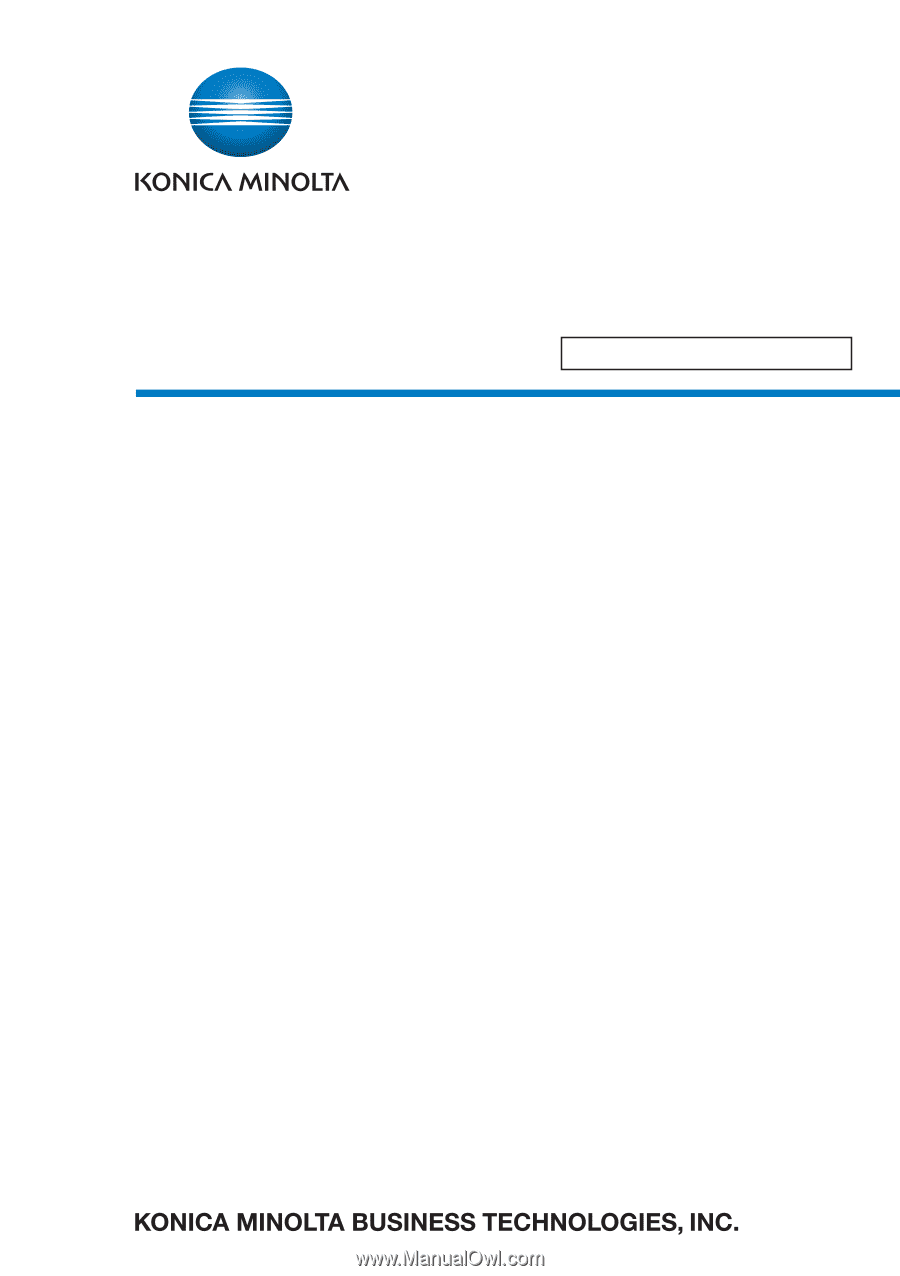
SERVICE MANUAL
2008.11
2008.11
Ver. 1.0
Ver. 1.0
magicolor 1600W
magicolor 1650EN
magicolor 1600W
magicolor 1650EN
THEORY OF OPERATION