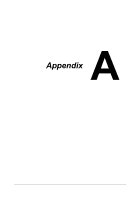Konica Minolta magicolor 3730DN magicolor 3730DN User Guide - Page 155
Service Messages, Media Jam, Fuser, X Toner, Not Installed, Put Media: Tray X, Waste Bottle Full - fatal error codes
 |
View all Konica Minolta magicolor 3730DN manuals
Add to My Manuals
Save this manual to your list of manuals |
Page 155 highlights
This message... MEDIA JAM FUSER X TONER NOT INSTALLED PUT MEDIA: TRAY X "SIZE" "TYPE" WASTE BOTTLE FULL means... do this... Media has misfed leaving the fuser area. Refer to "Media Misfeed Messages and Clearing Procedures" on page 7-6, and remove the misfed media. The enclosed toner cartridges are not installed. Be sure to install the enclosed toner cartridges. The X toner cartridge is not installed, or an unapproved toner cartridge is installed. Install a correct KONICA MINOLTA toner cartridge. The X (Tray 1 or 2) Load the correct media was specified with the into the specified tray. printer driver for printing, but Tray X is empty. The waste toner bottle is full. Install a new waste toner bottle. Service Messages These messages indicate a more serious error that can only be corrected by a customer service engineer. If one of these messages appears, turn the printer off, then turn it on again. If the problem persists, contact your local vendor or authorized service provider. This service message... means... do this... FATAL ERROR CODE: XXXX An error has been detected with the item indicated "XXXX" in the service message. Reboot the printer. This often clears the service message, and printer operation can resume. Information about errors If the problem persists, appears at the bottom of contact Technical Supthe message window. port. 7-40 Status, Error, and Service Messages