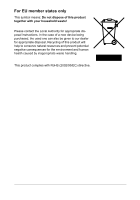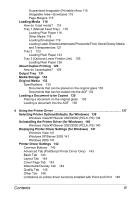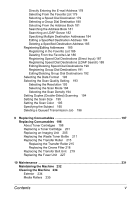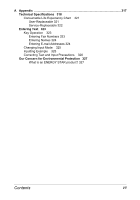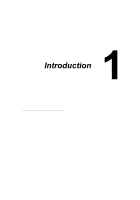Konica Minolta magicolor 4695MF magicolor 4695MF Printer Copier Scanner User G - Page 11
Replacing Consumables, Maintenance, Maintaining the Machine - fuser
 |
View all Konica Minolta magicolor 4695MF manuals
Add to My Manuals
Save this manual to your list of manuals |
Page 11 highlights
Directly Entering the E-mail Address 178 Selecting From the Favorite List 179 Selecting a Speed Dial Destination 179 Selecting a Group Dial Destination 180 Selecting From the Address Book 181 Searching the Address Book 181 Searching an LDAP Server 182 Specifying Multiple Destination Addresses 184 Editing a Specified Destination Address 184 Deleting a Specified Destination Address 185 Registering/Editing Addresses 185 Registering in the Favorite List 186 Deleting From the Favorite List 186 Registering Speed Dial Destinations (Direct Input) 187 Registering Speed Dial Destinations (LDAP Search) 188 Editing/Deleting Speed Dial Destinations 190 Registering Group Dial Destinations 191 Editing/Deleting Group Dial Destinations 192 Selecting the Data Format 193 Selecting the Scan Quality Setting 193 Selecting the Resolution 193 Selecting the Scan Mode 194 Selecting the Scan Density 194 Setting Duplex (Double-Sided) Scanning 194 Setting the Scan Size 195 Setting the Scan Color 195 Specifying the Subject 195 Deleting a Queued Transmission Job 196 9 Replacing Consumables 197 Replacing Consumables 198 About Toner Cartridges 198 Replacing a Toner Cartridge 201 Replacing an Imaging Unit 205 Replacing the Waste Toner Bottle 211 Replacing the Transfer Roller 215 Replacing the Transfer Roller 215 Replacing the Ozone Filter 218 Replacing the Transfer Belt Unit 219 Replacing the Fuser Unit 227 10 Maintenance 231 Maintaining the Machine 232 Cleaning the Machine 234 Exterior 234 Media Rollers 235 Contents v