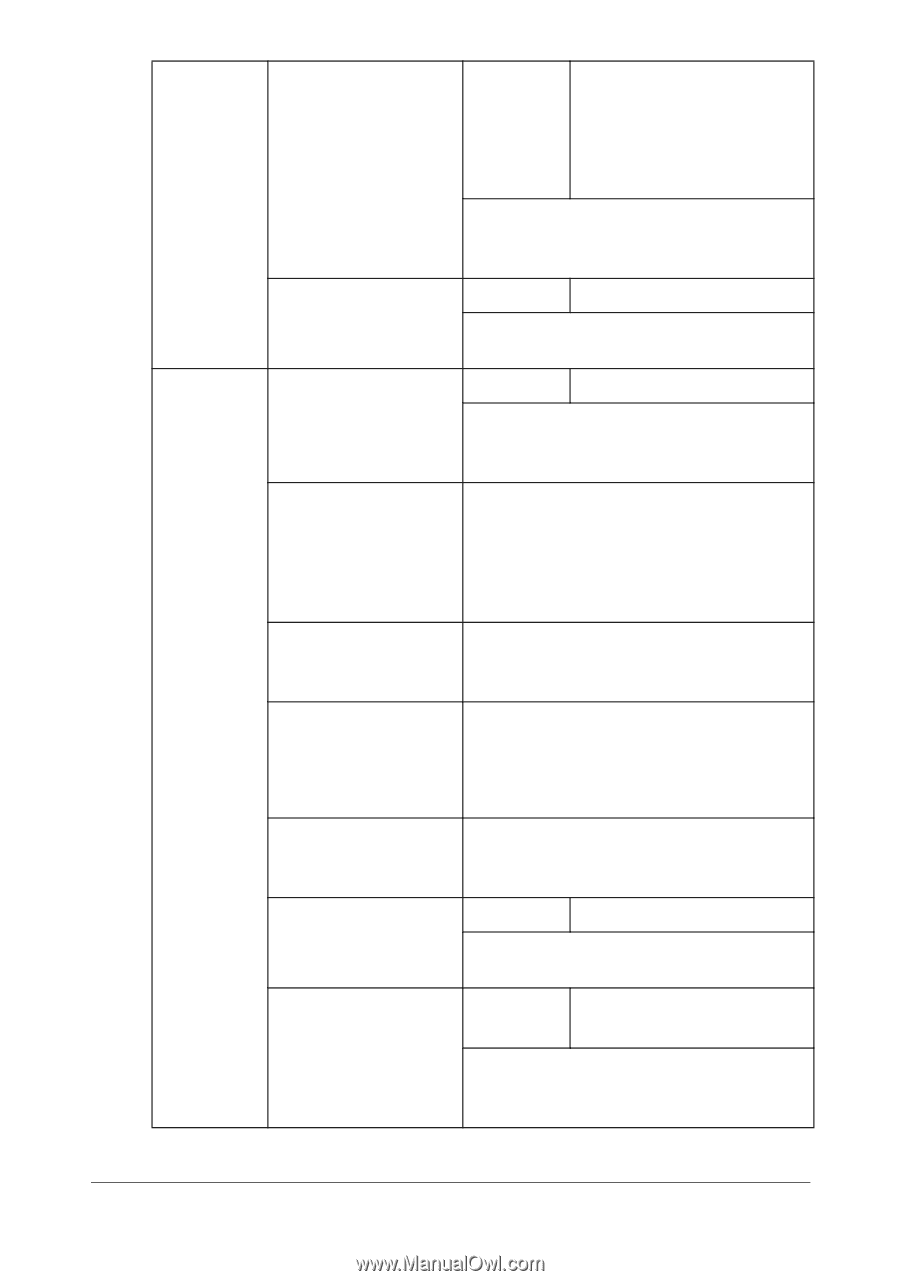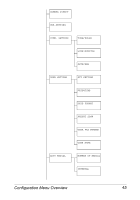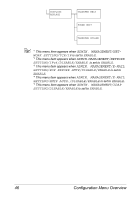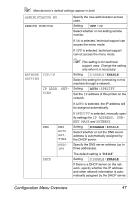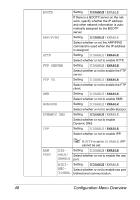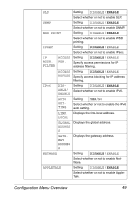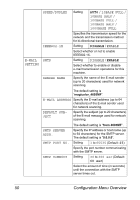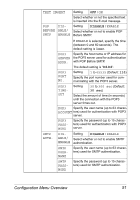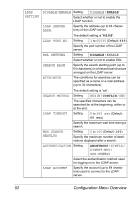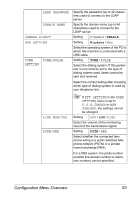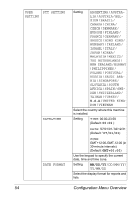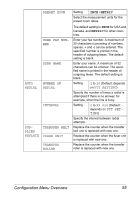Konica Minolta magicolor 4695MF magicolor 4695MF Printer Copier Scanner User G - Page 64
Smtp Port No., Smtp Timeout
 |
View all Konica Minolta magicolor 4695MF manuals
Add to My Manuals
Save this manual to your list of manuals |
Page 64 highlights
E-MAIL SETTING SPEED/DUPLEX Setting AUTO / 10BASE FULL / 10BASE HALF / 100BASE FULL / 100BASE HALF / 1000BASE FULL Specifies the transmission speed for the network and the transmission method for bi-directional transmission. IEEE802.1X Setting DISABLE / ENABLE SMTP Select whether or not to enable IEEE802.1X. Setting DISABLE / ENABLE Select whether to enable or disable e-mail transmission operations for this machine. SENDER NAME Specify the name of the E-mail sender (up to 20 characters) used for network scanning. The default setting is "magicolor_4695MF". E-MAIL ADDRESS Specify the E-mail address (up to 64 characters) of the E-mail sender used for network scanning. DEFAULT SUBJECT Specify the subject (up to 20 characters) of the E-mail message used for network scanning. SMTP SERVER ADDR. The default setting is "from 4695MF". Specify the IP address or host name (up to 64 characters) for the SMTP server. The default setting is "0.0.0.0". SMTP PORT NO. Setting 1 to 65535 (Default: 25) SMTP TIMEOUT Specify the port number communicating with the SMTP server. Setting 30 to 300 sec (Default: 60 sec) Select the amount of time (in seconds) until the connection with the SMTP server times out. 50 Configuration Menu Overview