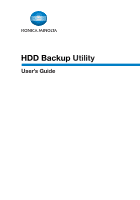HDD Backup Utility
i
Contents
About this product
...........................................................................................
ii
Trademarks and registered trademarks
........................................................
ii
LICENSE ISSUES
.............................................................................................
iii
1
Introduction
1.1
System requirements
.......................................................................
1-1
1.2
Compatible multifunctional products
.............................................
1-1
1.3
Main features
....................................................................................
1-2
Backing up (saving)
........................................................................
1-2
Restoring (recovering)
....................................................................
1-2
Wizard operations (program in dialog format)
...............................
1-2
Access limitations through auto protect
........................................
1-2
Encoding backup data
...................................................................
1-2
1.4
General operation
.............................................................................
1-3
To back up or restore
.....................................................................
1-3
2
Installing the HDD Backup Utility
2.1
Installing
............................................................................................
2-1
Installation procedure
....................................................................
2-1
2.2
Uninstalling
........................................................................................
2-1
3
Starting up the HDD Backup Utility
To start up the HDD Backup Utility
................................................
3-1
3.1
Exiting the HDD Backup Utility
........................................................
3-2
4
Registering the multifunctional product to be backed up
5
Backing up
To use the Backup wizard
.............................................................
5-3
6
Restoring
To use the Restore wizard
.............................................................
6-3
7
Other Settings
7.1
HDD Backup Management Option
..................................................
7-1
8
Error message list