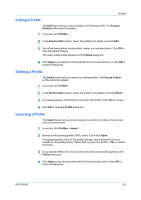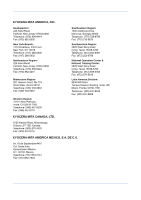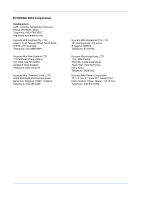Kyocera ECOSYS FS-1370DN FS-1370DN Printer Driver User Guide Rev-12.8 - Page 74
Prologue/Epilogue, Print graphics as black
 |
View all Kyocera ECOSYS FS-1370DN manuals
Add to My Manuals
Save this manual to your list of manuals |
Page 74 highlights
K Kyocera image refinement (KIR) Imaging feature that refines the edges of text and vector graphics. M Media source enumeration A Device Settings option that maintains compatibility for cassettes and feeders between old drivers and new drivers or when moving from one manufacturer to another. Compatibility creates a smooth transition for environments using macros or PRESCRIBE commands to access cassettes and feeders. MP tray Source tray used for labels, transparencies, envelopes, and custom printing media. Multiple pages per sheet This feature lets you print several pages on a single sheet of paper for the purpose of reviewing the document and conserving paper. O Optional Printer Components Optional Printer Components include Common Profiles and Plug-In Modules, and need to be installed separately from the driver installer. They are located on the Product Library CD in the Advanced Tools menu. P PDF The Adobe portable document format (PDF) is independent of the application software, hardware, and operating system used to create documents, and also of the output device on which they are displayed or printed. PDL Page Description Language. This is the language used by your computer to tell the printing device how to print a document. Availability of some printing options depends on the selected PDL. Plug-in An accessory program that integrates with the printer driver to enhance or extend the driver's capabilities. Poster Layout feature for printing a document in a larger size than the maximum supported by the printer so the cumulative sheets can be assembled as a poster. Use this feature to print a document in a large, eye-catching poster format, up to 25 times larger than the original document size. Print graphics as black This option prints all color graphics and text with black, rather than grayscale. This feature is intended for CAD applications. Print text as black Prints all color text as black. It produces faster printing of color print jobs by reducing the amount of data sent to the printer. In black and white printing, it increases the detail for light-colored text printed. White text and image colors are unaffected. Profile A set of user defined driver settings that are saved as a group. Once saved, you can select a profile by name and apply its settings to a print job without selecting each feature individually. Prologue/Epilogue Advanced feature that allows you to insert a macro into specific locations in the print job. An advanced user may choose to use this feature to embed a PRESCRIBE command that will call a macro to overlay PRESCRIBE form data or a graphic object, such as a logo or a signature, at a specific point in the print job. v User Guide