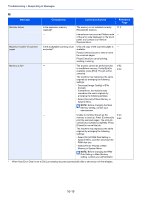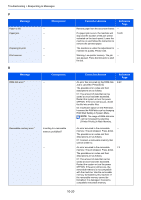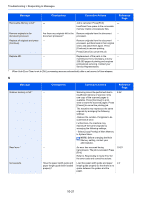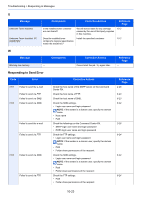Kyocera ECOSYS FS-C8525MFP FS-C8520MFP/C8525MFP Operation Guide - Page 339
Select [On] of RAM Disk Setting in, Select [Normal] of Main Memory
 |
View all Kyocera ECOSYS FS-C8525MFP manuals
Add to My Manuals
Save this manual to your list of manuals |
Page 339 highlights
Troubleshooting > Responding to Messages M Message Checkpoints Corrective Actions Reference Page Machine failure. Is the expansion memory replaced? The memory is not installed correctly. 11-3 Reinstall the memory. Maximum number of scanned pages. - Internal error has occurred. Make a note - of the error code displayed on the touch panel, and contact your Service Representative. Is the acceptable scanning count Only one copy of the scanned pages is - exceeded? available. Press [Continue] to print, send or store the scanned pages. Press [Cancel] to cancel printing, sending or storing. Memory is full.* - The process cannot be performed due to insufficient memory. If only [End] is available, press [End]. The job will be canceled. The machine may reproduce the same originals by arranging the following settings: - Decrease [Image Quality] of [File Format]. Furthermore, the machine may reproduce the same originals by arranging the following settings: - Select [Normal] of Main Memory in System Menu. NOTE: Before changing the Main Memory setting, contact your administrator. 3-52 9-24 - Unable to continue the job as the 9-23 memory is used up. Press [Continue] to 9-24 print the scanned pages. The print job cannot be processed completely. Press [Cancel] to cancel the job. The machine may reproduce the same originals by arranging the following settings: - Select [On] of RAM Disk Setting in System Menu, and then decrease the RAM disk size. - Select [Printer Priority] of Main Memory in System Menu. NOTE: Before changing the RAM Disk Setting or Main Memory setting, contact your administrator. * When Auto Error Clear is set to [On], processing resumes automatically after a set amount of time elapses. 10-19