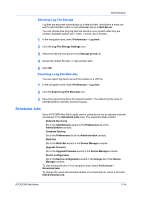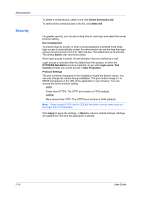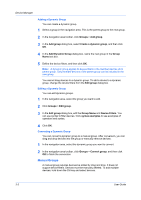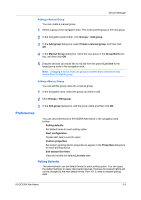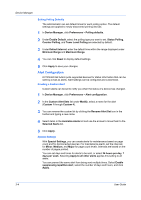Kyocera ECOSYS M2640idw Kyocera NET ADMIN Operation Guide for Ver 3.2.2016.3 - Page 22
Security, Delete Scheduled Job, Select All, User locking time, admin, KYOCERA Net Admin, Login users
 |
View all Kyocera ECOSYS M2640idw manuals
Add to My Manuals
Save this manual to your list of manuals |
Page 22 highlights
Administration Security To delete a scheduled job, select it and click Delete Scheduled Job. To select all the scheduled jobs in the list, click Select All. For greater security, you can set locking time for user login and select the server protocol setting. User locking time To prevent login by scripts, or when a wrong password is entered three times, login access is automatically locked. An administrator can set the time that login access remains locked, from 0 to 1440 minutes. The default time is 30 minutes. The default admin user cannot be locked. When login access is locked, all administrator roles are notified by e-mail. Login access is unlocked after the default lock time passes, or when the KYOCERA Net Admin server is restarted. A user with Login users / Full Control privilege can unlock access in User Properties. Protocol Settings The port numbers that appear in the installation wizard are default values. You can only change the values during installation. The port number range is 1 to 65535 and appears in the URL of the application in your browser. You can choose the server protocol setting. HTTP Faster than HTTPS. The HTTP port number is 7478 (default). HTTPS More secure than HTTP. The HTTPS port number is 7443 (default). Note: When using HTTPS, the KYOCERA Net Admin server name must not be longer than 15 characters. Click Apply to apply the settings, or Reset to return to default settings. Settings are applied the next time the application is started. 2-15 User Guide