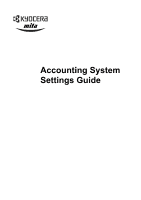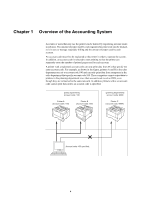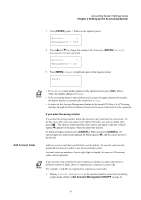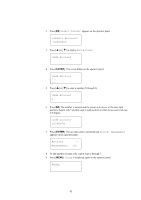Kyocera FS-9120DN Printer Accounting Systems Settings Guide - Page 5
Setting Up the Accounting System, Administration IDs, Change - fs
 |
View all Kyocera FS-9120DN manuals
Add to My Manuals
Save this manual to your list of manuals |
Page 5 highlights
Accounting System Settings Guide Chapter 2 Setting Up the Accounting System Chapter 2 Setting Up the Accounting System This chapter describes the accounting system menus and how to set them up. There are two ways to set up the accounting system. • Enter settings through the printer operator panel • Enter settings by inputting the PRESCRIBE commands Most functions and commands operate the same way on all models. However, some functions and commands are not relevant to certain specific models. Administration IDs An administration ID is required to control the accounting system. An administration ID is a 15-digit number. The default setting is the printer model number followed by a string of zeros (e.g., 602000000000000 for the FS-6020). The administration ID can be changed to any number. (Refer to Change Administration ID on page 11.) Write down the administration ID and keep it in a safe place so that you do not forget it. 5