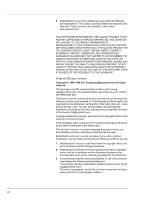Kyocera FS-C5350DN FS-C5350DN Operation Guide (Basic) - Page 3
Contents, Machine Parts, Printing Operation, Maintenance, Troubleshooting, Specifications - waste toner
 |
View all Kyocera FS-C5350DN manuals
Add to My Manuals
Save this manual to your list of manuals |
Page 3 highlights
Contents 1 Machine Parts Components at the Front of the Printer 1-2 Components at the Left of the Printer 1-2 Internal Components 1-3 Components at the Rear of the Printer 1-3 Operation Panel 1-4 2 Printing Operation Changing Network Interface Parameters 2-2 Printing a Network Interface Status Page 2-10 Installing the Printer Driver 2-11 Printing from Application Software 2-17 Status Monitor 2-18 Uninstalling Software (Windows PC 2-22 3 Maintenance General Information 3-2 Toner Container Replacement 3-2 Replacing the Waste Toner Box 3-6 Cleaning the Printer 3-8 4 Troubleshooting General Guidelines 4-2 Print Quality Problems 4-3 Error Messages 4-6 Clearing Paper Jams 4-12 5 Specifications iii

iii
Contents
1
Machine Parts
Components at the Front of the Printer
...................................
1-2
Components at the Left of the Printer
......................................
1-2
Internal Components
..................................................................
1-3
Components at the Rear of the Printer
.....................................
1-3
Operation Panel
..........................................................................
1-4
2
Printing Operation
Changing Network Interface Parameters
.................................
2-2
Printing a Network Interface Status Page
..............................
2-10
Installing the Printer Driver
.....................................................
2-11
Printing from Application Software
........................................
2-17
Status Monitor
..........................................................................
2-18
Uninstalling Software (Windows PC)
......................................
2-22
3
Maintenance
General Information
...................................................................
3-2
Toner Container Replacement
..................................................
3-2
Replacing the Waste Toner Box
................................................
3-6
Cleaning the Printer
...................................................................
3-8
4
Troubleshooting
General Guidelines
.....................................................................
4-2
Print Quality Problems
...............................................................
4-3
Error Messages
...........................................................................
4-6
Clearing Paper Jams
................................................................
4-12
5
Specifications