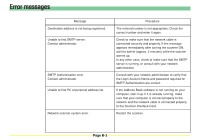Kyocera KM-3050 Scan System Operation Guide (Functions Edition) Rev-9 - Page 254
B-4, Destination PC
 |
View all Kyocera KM-3050 manuals
Add to My Manuals
Save this manual to your list of manuals |
Page 254 highlights
Error messages Message Communication error. Destination PC's system error. The file was not saved. Check the destination PC. Destination PC's application is out of order. Procedure If you are using the Scan to PC function, check the status of the destination computer and then try the operation again. If you are using the Send E-mail function, check to make sure that the SMTP server is running, or consult with your network administrator. If you are using the DB Assistant function, check to make sure that the DB Assistant is installed on the computer. Check the status of the destination computer and then try the operation again. If the amount of data exceeds the maximum hard disk capacity as registered in the Scanner File Utility on the destination computer, increase the available space on your computer's hard disk and then try the operation again. If data with the same file name has been sent from more than one scanner at a time, the data can not be saved. Wait for awhile and then try the operation again, or change the file name. Check to make sure that the Scanner File Utility is running in the destination computer. Page B-4