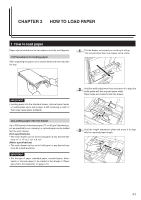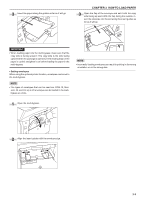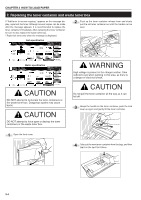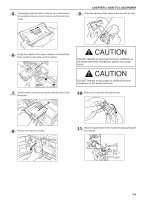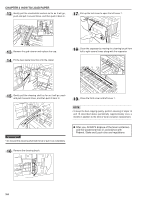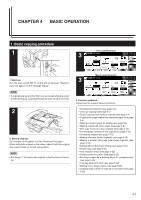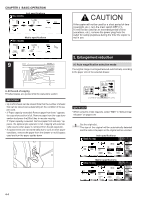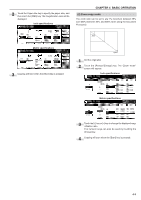Kyocera KM-3530 2530/3530/4030 Operation Guide Rev 2C - Page 24
After use, ALWAYS dispose of the toner containers, and the waste toner box in accordance with,
 |
View all Kyocera KM-3530 manuals
Add to My Manuals
Save this manual to your list of manuals |
Page 24 highlights
CHAPTER 3 HOW TO LOAD PAPER 12 Gently pull the electrostatic section as far as it will go, push and pull it several times, and then push it back in. 17 Pull up the lock lever to open the left cover 1. 13 Remove the grid cleaner and replace the cap. 14 Fit the new waste toner box into the copier. 18 Clean the separator by moving the cleaning brush from left to right several times along with the separator. 15 Gently pull the cleaning shaft as far as it will go, push and pull it several times, and then push it back in. 19 Close the front cover and left cover 1. NOTE • To keep the best copying quality, perform cleaning of steps 15 2 and 18 described above periodically (approximately once a month) in addition to the time of toner container replacement. 1 IMPORTANT • Do not pull the cleaning shaft with force or pull it out completely. G After use, ALWAYS dispose of the toner containers and the waste toner box in accordance with Federal, State and Local rules and regulations. 16 Remove the cleaning brush. 3-6