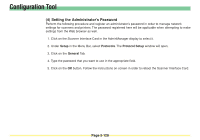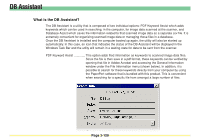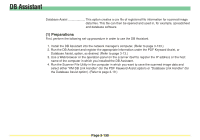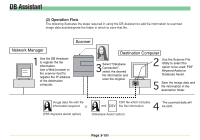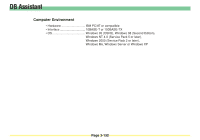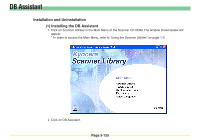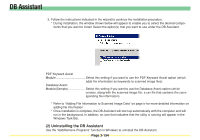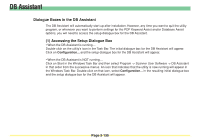Kyocera KM-6030 Scan System Operation Guide (Functions Edition) Rev-9 - Page 226
(1) Preparations,
 |
View all Kyocera KM-6030 manuals
Add to My Manuals
Save this manual to your list of manuals |
Page 226 highlights
DB Assistant Database Assist This option creates a csv file of registered file information for scanned image data files. This file can then be opened and used in, for example, spreadsheet and database software. (1) Preparations First, perform the following set-up procedure in order to use the DB Assistant. 1. Install the DB Assistant into the network manager's computer. (Refer to page 3-133.) 2. Run the DB Assistant and register the appropriate information under the PDF Keyword Assist, or Database Assist, option, as desired. (Refer to page 3-13.) 3. Use a Web browser or the operation panel on the scanner itself to register the IP address or the host name of the computer in which you installed the DB Assistant. 4. Run the Scanner File Utility in the computer in which you want to save the scanned image data and select either "KM-DB Link Handler" (for the PDF Keyword Assist option) or "Database Link Handler" (for the Database Assist option). (Refer to page 3-19.) Page 3-130