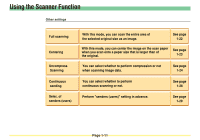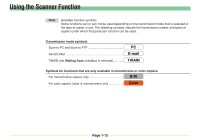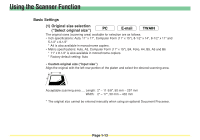Kyocera KM-6030 Scan System Operation Guide (Functions Edition) Rev-9 - Page 35
Image Quality Settings, (1) Scanning density adjustment (\
 |
View all Kyocera KM-6030 manuals
Add to My Manuals
Save this manual to your list of manuals |
Page 35 highlights
Using the Scanner Function Image Quality Settings (1) Scanning density adjustment ("Scanning density") Adjusts the density of the scanned image to a desired value. (This setting will also affect the density of the machine's copier functions.) • "Original Image Type" (manual switching) (2) Image quality selection ("Original image quality") Sets the appropriate image quality mode in order to have the image processed according to the specific type of original being scanned. Photo mode Select this mode when the original contains mostly photographs. * This setting is not available in the Send E-mail function. Text+Photo mode Select this mode when the original contains a mixture of both text and photographs. Text mode Select this mode when the original contains mostly text. OCR mode Select this mode when creating image data that will be used with OCR (Optical Character Recognition) software for converting the characters into text data. (3) JPEG quality selection ("JPEG level set") Sets the desired JPEG quality level. 1 Low" 4 2 5 ......... "High" 3 Middle" The higher the image quality is, the larger the resulting file size (data volume) will become. Be sure to select the file type when you set the JPEG quality level. Page 1-16