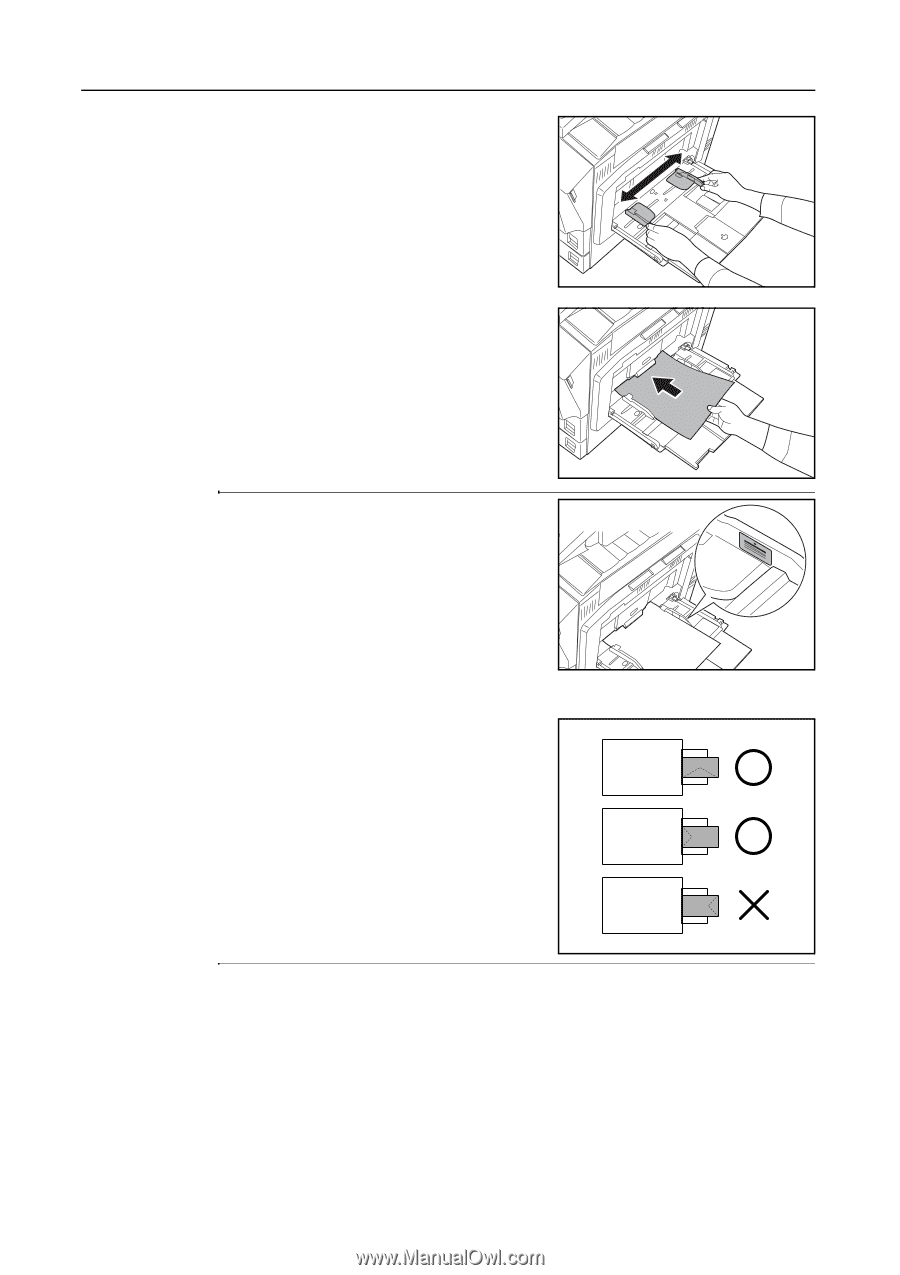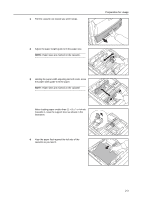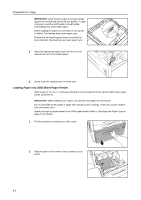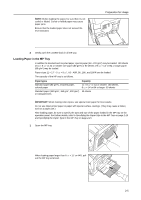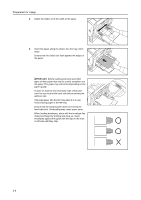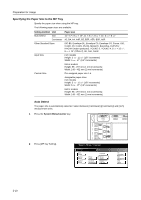Kyocera KM-C3232E C2525E/C3225E/C3232E/C4035E Operation Guide (Basic) - Page 42
Avoid leaving paper in the MP tray., Only load paper into the MP tray when it is in use.
 |
View all Kyocera KM-C3232E manuals
Add to My Manuals
Save this manual to your list of manuals |
Page 42 highlights
Preparation for Usage 2 Adjust the sliders to fit the width of the paper. 3 Insert the paper along the sliders into the tray until it stops. Ensure that the sliders are flush against the edges of the paper. IMPORTANT: Before loading postcards and other types of thick paper that may be curled, straighten out the paper. The paper may not be fed depending on the paper quality. To print on both the front and back side of the post card, be sure to print the back side before printing the address side. Only load paper into the MP tray when it is in use. Avoid leaving paper in the MP tray. Ensure that the loaded paper does not exceed the level indicated. Overloading may cause paper jams. When loading envelopes, place with the envelope flap closed and keep the printing side face-up. Insert envelopes against the guide with the flap on the front or left side until they stop. 2-6