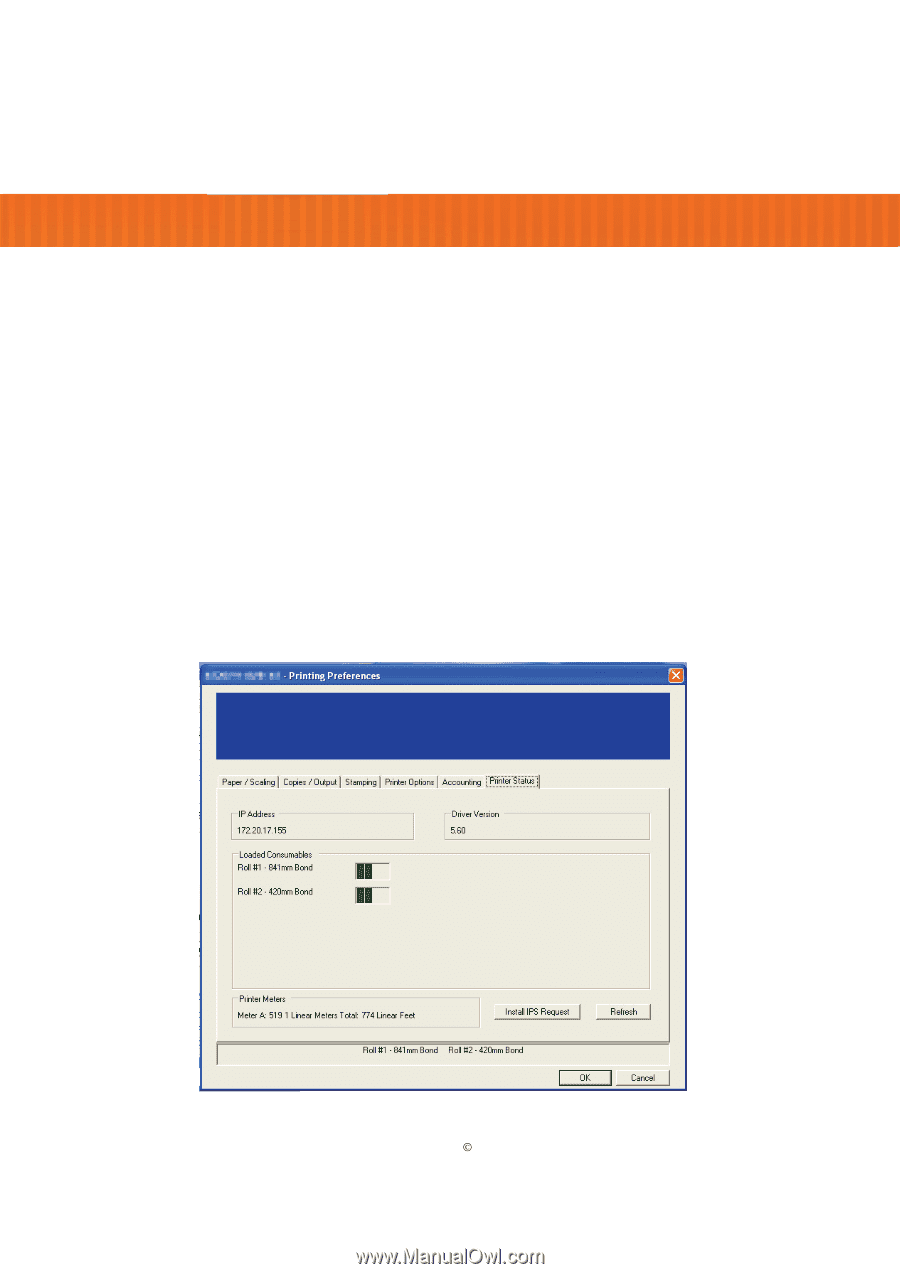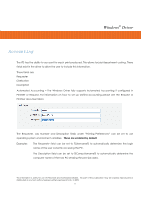Kyocera TASKalfa 2420w TASKalfa 2420w Windows Driver Operation Guide - Page 15
Printer Status
 |
View all Kyocera TASKalfa 2420w manuals
Add to My Manuals
Save this manual to your list of manuals |
Page 15 highlights
Windows® Driver Printer Status Printer Status shows the current status information of the attached printer. View loaded consumables such as paper type, size and amount remaining, toner status (if available), printer meters and driver version. Installation of the PC based job submittal application Request is possible from Printer Status. For more information on Request, please view the Request documentation. At the bottom of each tab is listed the current printer status. Any error conditions will be reported in this area. This information is refreshed each time the printer driver is accessed or if a user clicks on the Refresh button from the Printer Status tab. This information is solely for use of Personnel and Authorized Dealers. No part of this publication may be copied, reproduced or distributed in any form without express written permission from. ” 2009. - 12 -