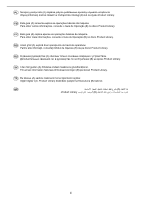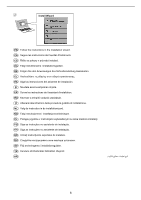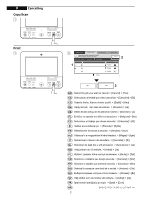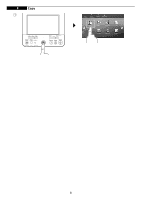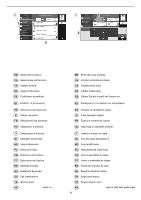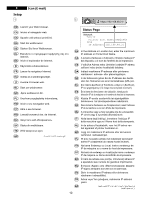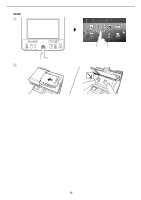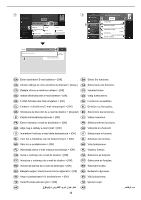Kyocera TASKalfa 358ci 358ci/408ci/508ci Quick Guide - Page 9
Geben Sie die Anzahl der Kopien ein.
 |
View all Kyocera TASKalfa 358ci manuals
Add to My Manuals
Save this manual to your list of manuals |
Page 9 highlights
2 1 3 1 6KRUWFXW 2 2 6KRUWFXW EN Select the functions. CA Seleccioneu les funcions. CS Vyberte funkce. DA Vælg funktionerne. DE Funktionen auswählen. EL ES Seleccione las funciones. FI Valitse toiminnot. FR Sélectionner les fonctions. HU Válassza ki a funkciót. IT Selezionare le funzioni. NL Selecteer de functies. NO Velg funksjonene. PL Wybierz funkcje. PT-BR Selecione as funções. PT-PT Seleccione as funções. RO Selectaţi funcţiile. RU SV Välj funktionerna. TR İşlevleri seçin. AR EN Enter the copy quantity. CA Introduir el nombre de còpies. CS Zadejte počet kopií. DA Indtast antal kopier. DE Geben Sie die Anzahl der Kopien ein. EL ES Introducir la cantidad de copias. FI Anna kopioiden määrä. FR Entrez le nombre de copies. HU Adja meg a másolatok számát. IT Inserire il numero di copie. NL Voer het aantal exemplaren in. NO Angi antall kopier. PL Wprowadzenia liczby kopii. PT-BR Inserir a quantidade de cópias. PT-PT Inserir a quantidade de cópias. RO Introduceți numărul de copii. RU SV Ange antal kopior. TR Kopya sayısını girin AR 9