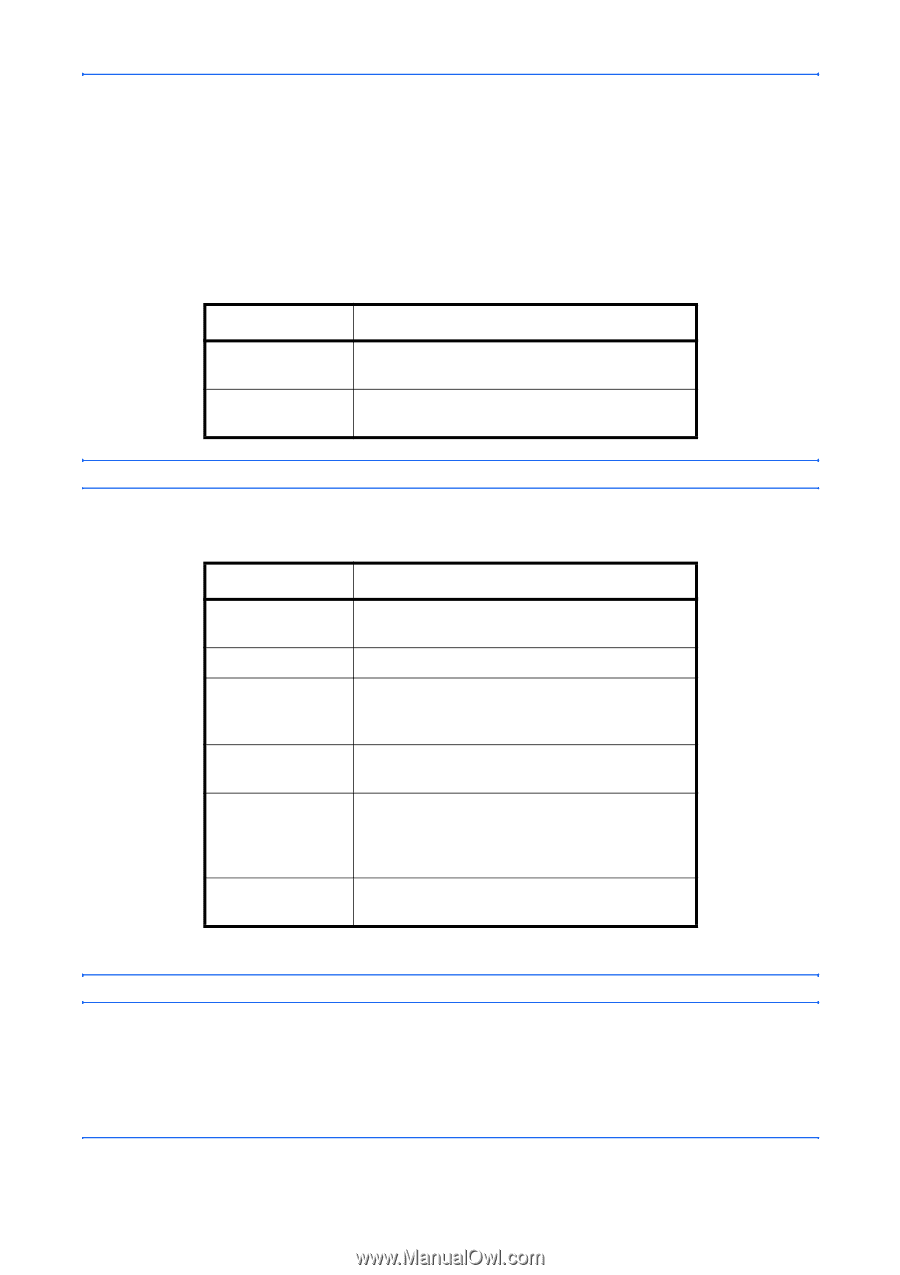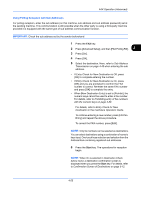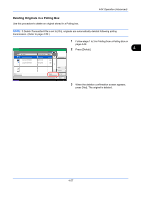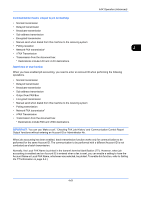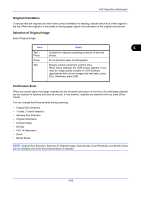Kyocera TASKalfa 4500i Fax System (V) Operation Guide - Page 128
Account Management, Description of User Accounting Setting, Description
 |
View all Kyocera TASKalfa 4500i manuals
Add to My Manuals
Save this manual to your list of manuals |
Page 128 highlights
FAX Operation (Advanced) Account Management Account management is user management that specifies the users who can use the machine and job accounting that controls the usage per account. In user accounting, up to 1,000 users can be managed using User ID and Password. In job accounting, the status of fax use per account can be known for up to 1,000 accounts for sending of originals and making communication reservation after entering Account ID. For each management method, refer to the machine's Operation Guide. Description of User Accounting Setting Item Local User List Enable/Disable User accounting Description Register user access privileges, User ID and Password. Enable/Disable User accounting. NOTE: For details, refer to the machine's Operation Guide. Description of Job Accounting Setting Item Description Accounting List Register Account Name and Account ID. Up to 8 digits can be entered. Job accounting Set job accounting. FAX send restriction Restricts the number of fax sheets that can be sent. You can prohibit the use of this sending function or cancel the sending restriction. Fax port restriction† Restricts the ports used. Counting of the number of used sheets You can reset the counting, referring to the number of fax sheets to be sent and the time required for sending fax by all the accounts or by account. Print of Accounting You can print the printed and sent page numbers Report that have been counted by all the accounts. †. Requires 2 optional FAX Kits (Dual FAX option). NOTE: For details, refer to the machine's Operation Guide. 4-60