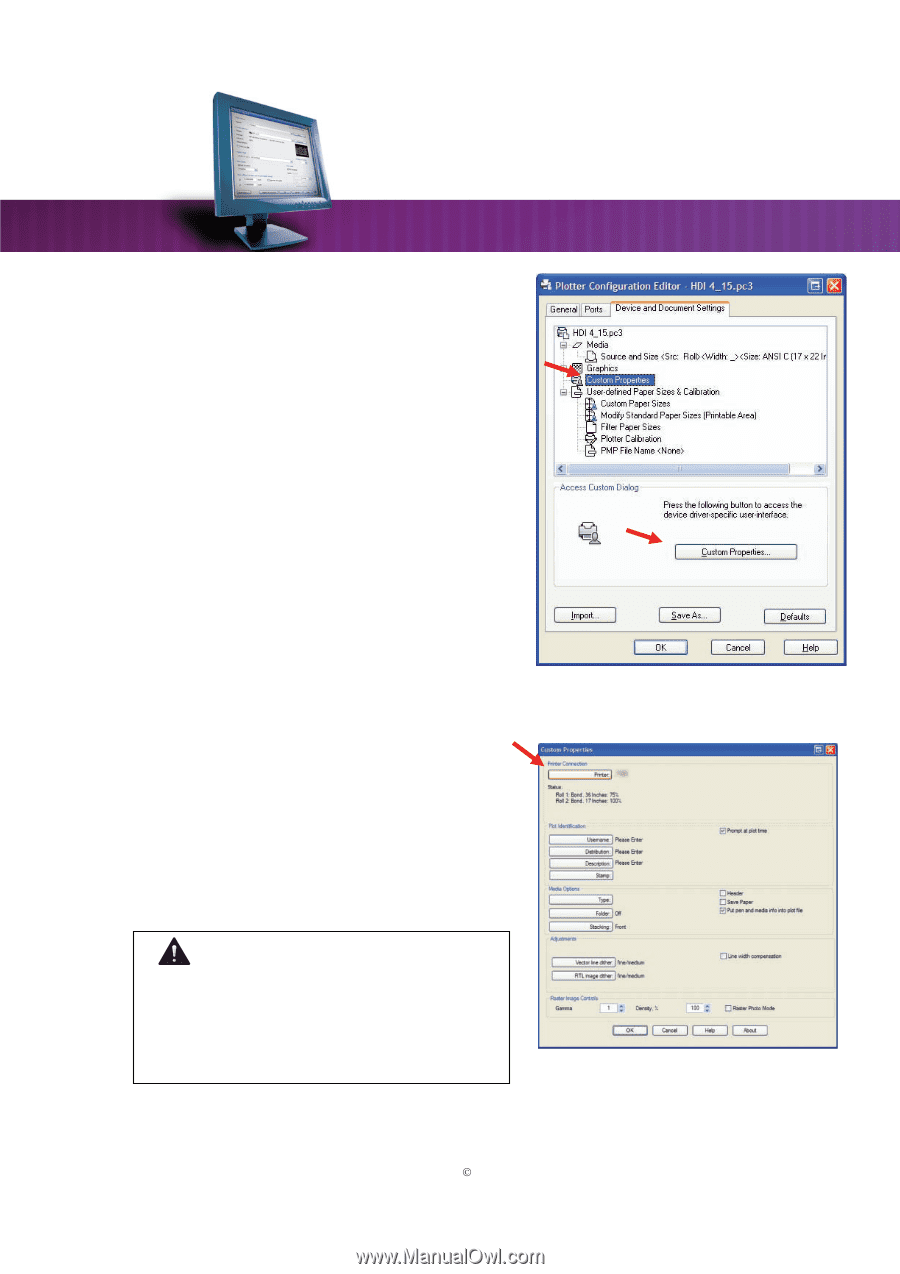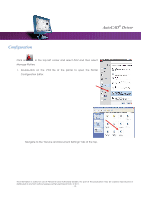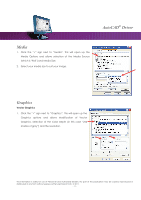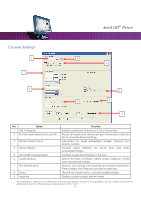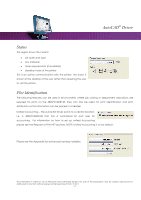Kyocera TASKalfa 4820w TASKalfa 2420w AutoCAD Driver Operation Guide - Page 13
Custom Properties
 |
View all Kyocera TASKalfa 4820w manuals
Add to My Manuals
Save this manual to your list of manuals |
Page 13 highlights
Custom Properties 1. Click on Custom Properties 2. Then click on the button to see the Custom Settings dialog box. 3. A number of the features of the Request software have been directly integrated into the HDI driver; these features are enabled by "linking" the HDI driver to the Request software. AutoCAD® Driver 4. By clicking the "Printer Button" the driver will search the network for existing printer and display all available printers. NOTE Request must be installed and configured to link these features to this HDI driver. Please see the Request section of the User Guide. This information is solely for use of Personnel and Authorized Dealers. No part of this publication may be copied, reproduced or distributed in any form without express written permission from. ” 2011. - 13 -