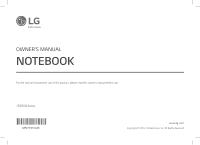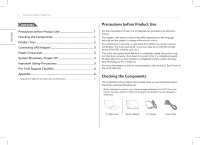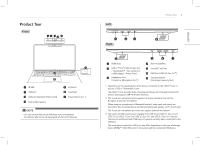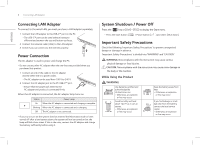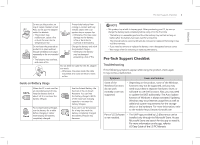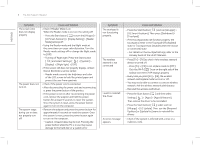LG 15Z90Q-P.AAC8U1 Owners Manual - Page 2
Precautions before Product Use, Checking the Components, Contents
 |
View all LG 15Z90Q-P.AAC8U1 manuals
Add to My Manuals
Save this manual to your list of manuals |
Page 2 highlights
ENGLISH 1 Precautions before Product Use Contents Precautions before Product Use 1 Checking the Components 1 Product Tour 2 Connecting LAN Adapter 3 Power Connection 3 System Shutdown / Power Off 3 Important Safety Precautions 3 Pre-Tech Support Checklist 4 Appendix 6 Registered Trademark and Open Source Information 6 Precautions before Product Use For the convenience of users, LG PC Manuals are provided in an electronic format. The images in the owner's manual may differ depending on the language selected and are subject to change without prior notice. Any malfunction in the built-in solid state drive (SSD) may result in loss of stored data. You must back up all critical user data to an external storage device (USB HDD, memory card, etc.). If you shut the system down before it is completely loaded, the product may not shut down properly. Shut down the system after it is completely loaded. (It takes about one or two minutes to completely load the system and may vary depending on the conditions.) For more information on how to use the product, refer to the LG Easy Guide of the LG PC Manuals. Checking the Components The components shown below are provided when you purchase the product. Check the components before use. • When cleaning the product, use a cleaning agent dedicated to the PC. If you use thinner, benzene, alcohol or other similar agent, the product may be damaged or deformed. PC Main Body Owner's Manual AC Adapter Power Cable