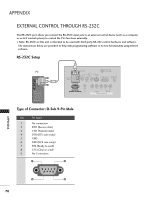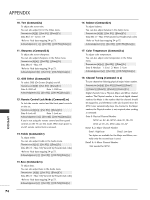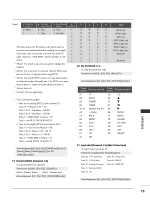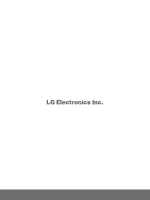LG 20LS7DC Brochure - Page 77
Remote control
 |
View all LG 20LS7DC manuals
Add to My Manuals
Save this manual to your list of manuals |
Page 77 highlights
Data5: 7 Main/Sub Picture 0 Main 1 6 Two/One Part Channel 0 Two 1 One 5 Using Physical Channel 0 Use 1 No Use 4 Reserved x x x x x The table above lists the binary code which must be x converted to Hexadecimal before sending. For example: x The binary code to tune the sub source to an NTSC x cable channel is "1000 0001", which translates to "81" x in Hex. x * 7th bit : For which source do you want to change the channel. * 6th bit: Use a two part or one part channel. Most cases just use 0 since it's ignored when using NTSC. 3 2 1 0 Step 0 0 0 0 0 0 0 1 0 0 1 0 NTSC Air NTSC Cable ATSC Air 0 0 1 1 ATSC Cable_std 0 1 0 0 ATSC Cable_hrc 0 1 0 1 ATSC Cable_irc 0 1 1 0 ATSC cable_auto 0 1 1 1 Reserved x x x x 1 1 1 1 Reserved 20. Key (Command: m c) To send IR remote key code. Transmission [m][c][ ][Set ID][ ][Data][Cr] * 5th bit: Use 0 with NTSC since it can only use the physical channel number. Normally use 1 for ATSC since most times it doesn't matter what the physical number is. Acknowledgement [c][ ][Set ID][ ][OK/NG][Data][x] * 4th bit: Set to 0. * 3-0 bits: Choose signal type. * Tune Command Examples: 1. Tune to the analog (NTSC) cable channel 35. Data 0 = Physical of 35 = 23 Data 1 & 2 = No Major = 00 00 Data 3 & 4 = No Minor = 00 00 Data 5 = 0000 0001 in binary = 01 Total = ma 00 23 00 00 00 00 01 2. Tune to the digital (ATSC) local channel 30-3. Data 0 = Don't know Physical = 00 Data 1 & 2 = Major is 30 = 00 1E Data 3 & 4 = Minor is 3 = 00 03 Data 5 = 0010 0010 in binary = 22 Total = ma 00 00 00 1E 00 03 22 Code (Hexa) Remote control Code (Hexa) Remote control 0F TV 39 CC 0B INPUT 40 D 08 POWER 41 E 0E TIMER 07 F 10-19 Number Key 0-9 06 G 4C - (Dash) 44 ENTER 1A BACK 43 MENU 09 MUTE 52 SOUND 02 VOL + 4D PICTURE 03 VOL - 5B EXIT 00 CH + 0A SAP 01 CH - 1E FAV CB ADJUST Acknowledgement[a][ ][Set ID][ ][OK][Data0][Data1] [Data2][Data3][Data4][x][a][ ][Set ID] [ ][NG][Data0][x] 21. Input select(Command: x b) (Main Picture Input) To select input source for TV. Transmission [x][b][ ][Set ID][ ][Data][Cr] Data 00 : DTV (Antenna) Data 40 : Component 19. Channel Add/Del (Command: m b) To add and delete the channels Transmission [m][b][ ][Set ID][ ][Data][Cr] Data 0: Channel Delete Data 1: Channel Add Data 01 : DTV (Cable) Data 10 : Analog (Antenna) Data 11 : Analog (Cable) Data 20 : AV Data 60 : RGB PC Data 90 : HDMI/DVI Acknowledgement [b][ ][Set ID][ ][OK/NG][Data][x] Acknowledgement [b][ ][Set ID][ ][OK/NG][Data][x] APPENDIX 75