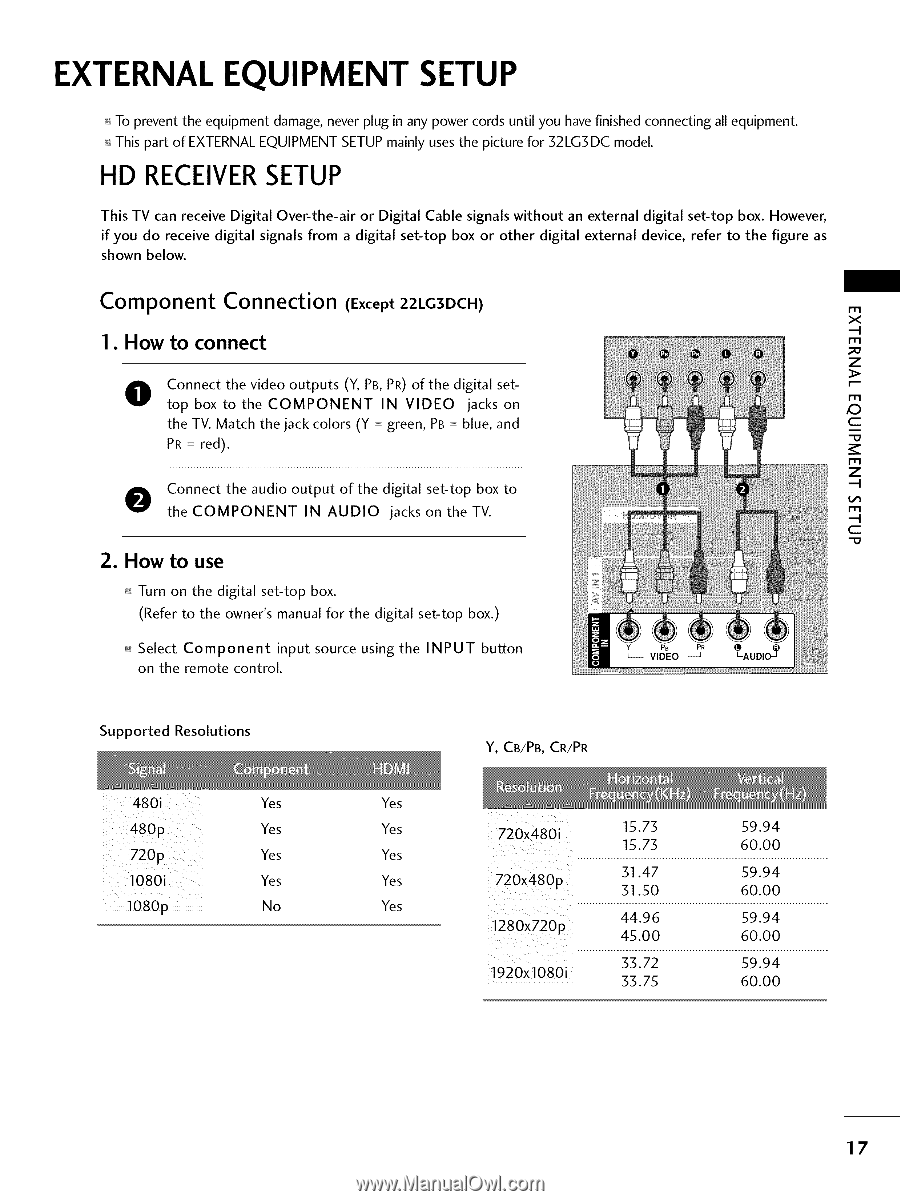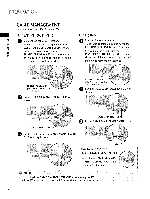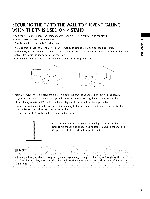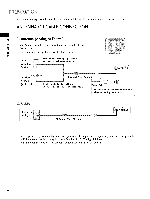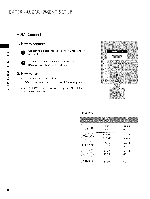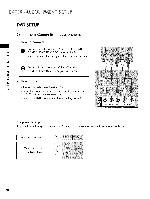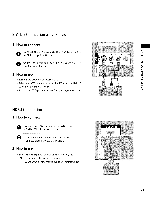LG 22LG3DCH Owners Manual - Page 18
External Equipment Setup - tv manual
 |
UPC - 719192174368
View all LG 22LG3DCH manuals
Add to My Manuals
Save this manual to your list of manuals |
Page 18 highlights
EXTERNAL EQUIPMENT SETUP To prevent the equipment damage, never plug in any power cords until you have finished connecting all equipment. This part of EXTERNAL EQUIPMENT SETUP mainly uses the picture for 32LG3 DC model. HD RECEIVERSETUP This TV can receive Digital Over-the-air or Digital Cable signals without an external digital set-top box. However, if you do receive digital signals from a digital set-top box or other digital external device, refer to the figure as shown below. Component Connection (Excep2t2LG3DCH) I"11 x 1. How to connect m _D z > O Connect the video outputs (Y, PB, PR) of the digital set- m top box to the COMPONENT IN VIDEO jacks on X_ the TV. Match the jack colors (Y = green, PB = blue, and c "O PR = red). m z O onnect the audio output of the digital set-top box to the COMPONENT IN AUDIO jacks on theTV. m c 2. How to use Turn on the digital set-top box. (Refer to the owner's manual for the digital set-top box.) Select Component input source using the INPUT button on the remote control. Supported Resolutions 480i Yes 480p Yes Yes 1080i Yes 1080p No Y, CB/PB, CR/PR Yes Yes 720x480i 15.73 59.94 15.73 60.00 Yes 31.47 59.94 Yes 720x480p 31.50 60.00 Yes 44.96 1280x720p 45.00 59.94 60.00 33.72 59.94 1920x 1080i 33.75 60.00 17